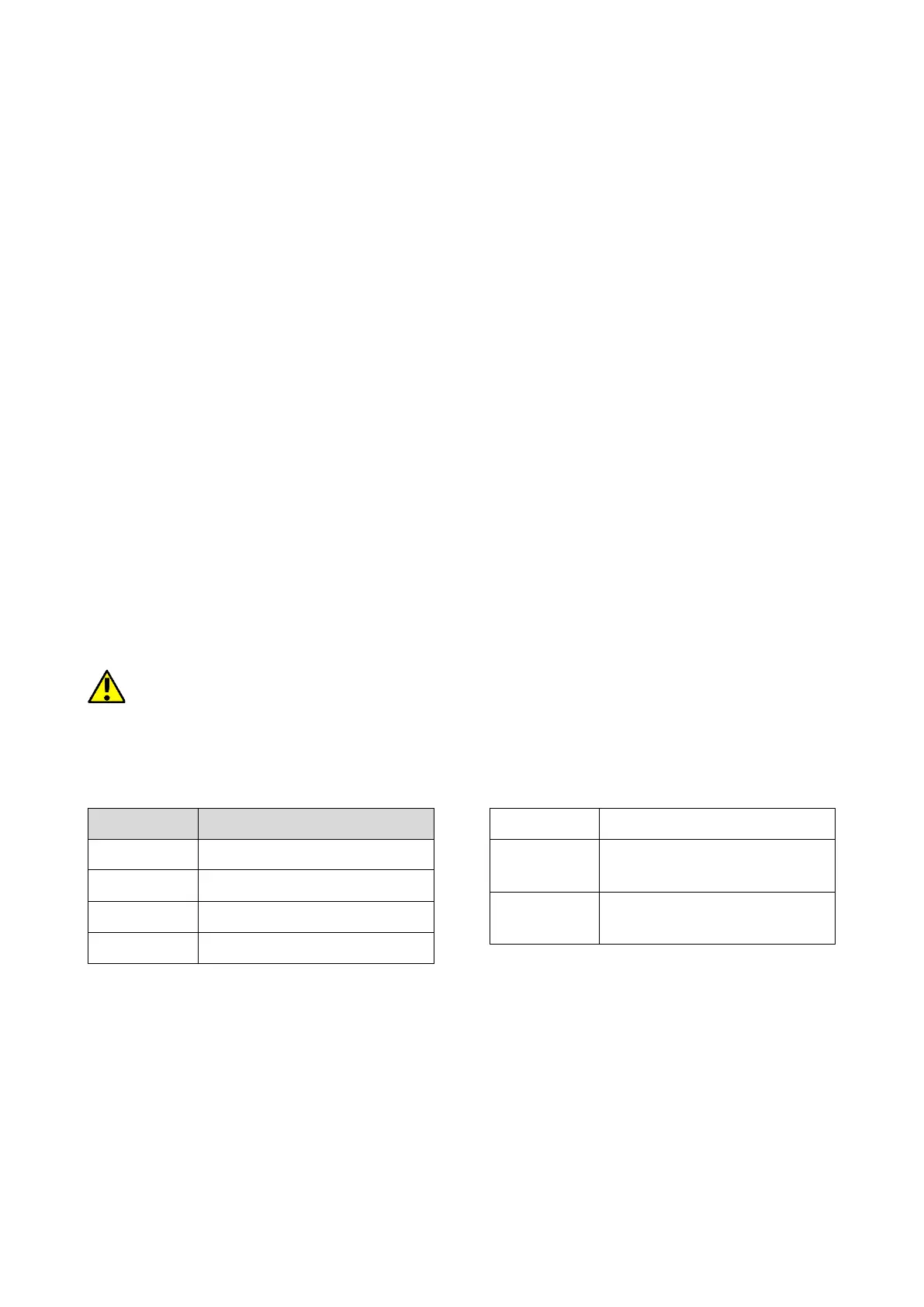EN © 2022 mPTech. All rights reserved. 2220
26
repeat (once, every day, custom), select snooze time, select the alarm volume and
sound, type of alarm (combinations of ringing and vibration). To confirm alarm setting
press <Save>.
Calculator
Enter [Menu] > [Calculator].
Basic arithmetic operations can be performed using the numeric keypad (typing
numbers, digits). Actions can be set using navigation buttons: <Up> - addition, <Down>
- subtraction, <Left> - multiplication and <Right> - division. To see the result press
<OK>.
Factory settings
To get back to factory settings enter [Menu] > [Settings] > [Restore settings], input
the phone password and confirm by pressing <OK>. Password required to restore the
factory settings is 1122.
Torch
To turn on the flashlight, hold down the <OK> key on the unlocked main screen. You
can also activate the flashlight in [Menu] > [Flashlight] by selecting [Enable] or
[Disable].
Attention: The light emitted by the LED has a strong focus therefore it is unadvisable
to look directly into the light. Not following this instruction may cause damage to your
eyesight.
FM Radio
To use a build-in FM Radio, enter [Menu] > [Multimedia] > [FM Radio]. Choose [Options]
> [Auto search] > <Select> to search and save the radio stations. All found radio
stations will be saved and available at [Options] > [Channel list].
Listening to FM radio does not require headphones with a 3.5 mm mini-jack plug
to be plugged into the headphone jack, but they do help when the reception of the
station is weak - they act as an additional antenna. The headphones are not an
element of the set.
Radio control is done using the following buttons:
Calendar
To switch on the calendar, select [Menu] > [Extras] > [Calendar].
You can add events to the calendar, to which you can set reminders. Use the <down>,
<up>, <left>, <right> buttons to navigate between calendar dates.
Bluetooth
The phone is equipped with a Bluetooth. It is used to wirelessly connect and exchange
files with other devices equipped with Bluetooth. To use Bluetooth enter: [Menu] >
[Settings] > [Bluetooth]. The following options are available:
• [Power] – by pressing <OK> the Bluetooth signal is switched off/on. When the
module is switched on, it is indicated by an icon in the upper status bar.
