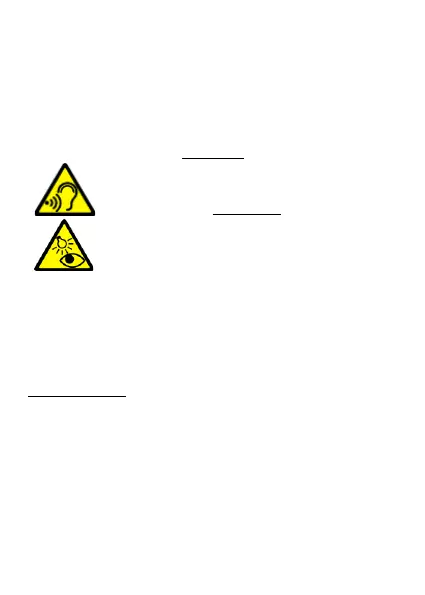EN © mPTech 2021. All rights reserved. Maestro 2
16
Do not use this device while driving any kind of vehicle.
—WATER AND OTHER LIQUIDS—
Protect the device from water and other liquids. It can influence
work and the life span of electronic components. Avoid using the
device in environments with high humidity like kitchens,
bathrooms or during rainy weather. Particles of water can cause
the liquefaction of moisture in the device, and this may have a
negative impact on the work of electronic components.
—SOUNDS—
To avoid hearing damage, do not use the device at
high volume levels for a long period of time, do not
put operating device directly to the ear.
—EYESIGHT—
To avoid eyesight damage do not look closely onto
the flash light during its work. A strong bean of light
may cause permanent eye damage!
Manufacturer:
mPTech Sp. z o.o.
Nowogrodzka 31 street
00-511 Warsaw
Poland
E-mail: pomoc@mptech.eu
Website:
www.mptech.eu
Table of contents
Table of contents ......................................................................................... 16
Package content ...........................................................................................17
Technical specification ................................................................................17
Additional Technical Information .............................................................17
Description of phone buttons and functions ...................................... 18
Turning the phone on/off ......................................................................... 19
Inserting SIM card(s), memory card and battery ............................. 20
Charging the battery ................................................................................. 20
Locking the phone ...................................................................................... 20
Emergency change of language ............................................................ 20
Factory settings .......................................................................................... 20