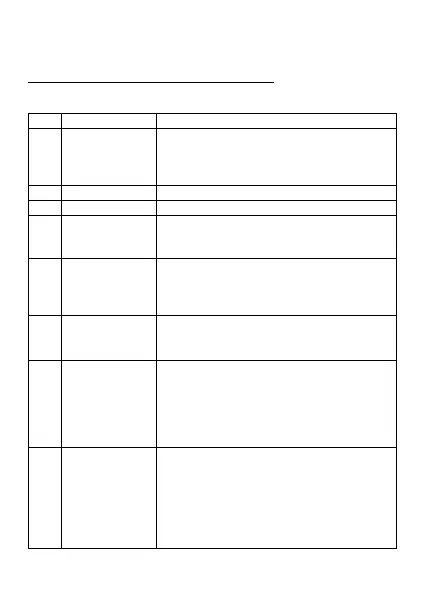EN © mPTech 2021. All rights reserved. Maestro 2
18
use the camera and enter your own ringtones, it is recommended
to mount the SD memory card in your phone.
Description of phone buttons and functions
A speaker used in phone conversations.
It also generates ringtones and
notification sounds, and can be used to
play music from a player or FM radio.
Torch or camera flashlight.
While on the main screen enables
entering the Menu, and confirms choice
while in the Menu.
On the home screen it allows you to
enter the phone book [Contacts].
In the Menu, it allows you to exit or
abandon a selection.
Allows to answer an incoming call. In
standby mode, allows you to view the
call list.
Allows you to reject an incoming call.
While in the Menu allows you to return
to the main screen. It allows you to
turn off the phone in standby mode,
and turn it on when the phone is off by
holding it down for a long time.
Buttons
<Up>,
<Down>,
<Left>,
<Right> and
<OK>
While in Menu allows to navigate
through it. On the main screen <Up>
Turns on the video player, <Down>
turns on the alarm Menu, <Left> calls
up the sound profile selection Menu,
<Right>calls up the message Menu,
<OK> works as a button <Menu> and,