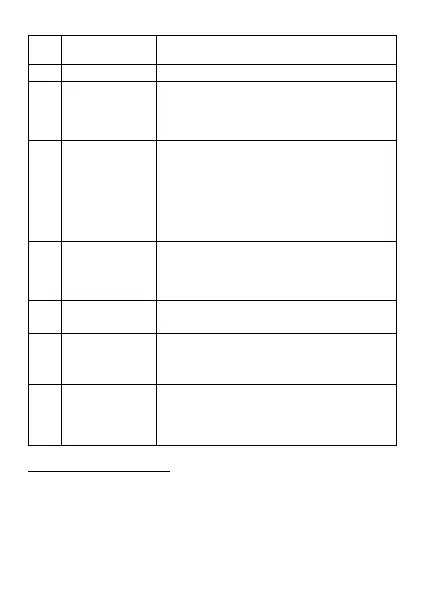EN © mPTech 2021. All rights reserved. Maestro 2
19
if held down long enough, turns the
flashlight on/off.
Allows to take off a cover of the phone.
Buttons allowing you to dial a phone
number and, in the text message
mode, type letters and digits
wiadomości.
When creating an SMS message,
displays symbols to insert into the
content. On the home screen, pressed
after previously pressing <Menu> locks
the keypad. When the phone has a
locked keypad, pressed after previously
pressing <Menu> unlocks the phone.
While on the home screen allows you
to switch sound profiles of the phone.
When writing an SMS, it switches
between character input modes.
For connecting headphones (as an
antenna when listening to FM radio).
Do not cover it with your hand while on
the phone.
When connected enables recharging
the battery. When connected by cable
to a computer, you can exchange data
(photos, videos, music).
Turning the phone on/off
To turn the phone on/off press and hold Red handset until the
phone switches on. If directly after turning the phone on you will
see the PIN code request, (in form of “****”) type the code and
press button Menu.