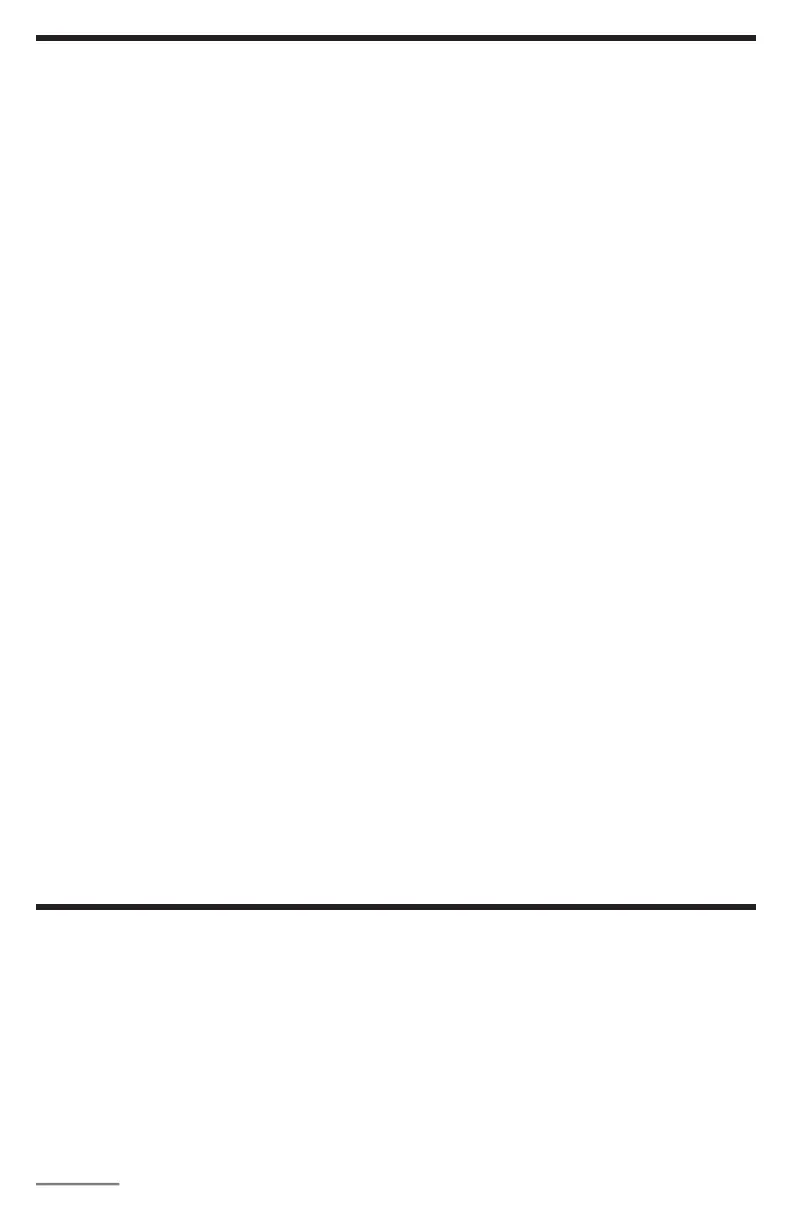Page: 10
PROGRAMMING LOCOS ON THE MAIN TRACK
Programming on the Main Track can save you the eort of moving a loco to the Program
Track for programming. However, you have to know the loco address in order to program
on the Main Track. Otherwise you have to program the loco on the Program Track. Not
all decoders support the Program on Main feature. Please read your decoder’s manual to
check whether the decoder supports this feature.
1. Make sure your Cab is allowed to program on the Main Track
2. To program on the Main Track, press PROG to select “Prog Main Track”. Press
ENTER. The current loco address will ash, prompting you to program the current
loco.
3. To program the current loco, press ENTER; to program another loco, enter its address
and press ENTER.
4. The rest of the programming procedures are the same as the Programming on
Program Track procedures (see above). We recommend you bring the loco to a
stop before programming because if the moving loco has a bad pickup, it may fail to
receive the program command, causing a malfunction.
NOTE: If you only need to program CV you can short cut by pressing CV ON MAIN
More about programming locomotive address on the Program Track or Main Track
To program a locomotive address involves programming a series of CVs such as CV1,
CV17, CV18, CV19 and CV29. This can be somewhat complicated. For most decoders,
Prodigy Advance
2
automatically handles this for you when programming the loco address.
However, it may fail to program some old decoders and some new sound decoders
made by QSI®. It does not mean that you cannot program these decoders. It only means
you cannot use the Prodigy Advance
2
’s easy address programming feature. For QSI®
decoders please refer to your decoder’s manual and use CV programming to program the
loco address. For some old decoders, you have to skip the Addr programming and use
the CV program mode to program CV29 with a value of 2 and CV1 with a short address
(1-127). Detailed steps are as follows:
1. Press Prog to select Prog Prog Track
2. Press Enter six times until CV# displays on the screen
3. To select CV29, press 29 and Enter
4. CV data displays. Press 2 and Enter
5. CV# displays again. Select CV1 by pressing 1 then press Enter
6. CV data displays. Press the loco address (1-127) and then Enter
READING LOCO’S DECODER VALUES ON THE PROGRAM
TRACK
The Prodigy Advance
2
DCC system gives you the ability to read back CV values of
a decoder equipped loco on the Program Track. This feature is useful if you do not
remember the decoder address or what CV values your decoder has. Not all decoders
support this feature. Please read your decoder’s manual to check whether it supports this
feature. Even with decoders that support the readback CV feature, the unit may fail to read
the CV. This does not mean your Prodigy Advance
2
is defective. No DCC System is able
to read all decoders 100%. This should not aect the operation of the decoder because
you are always able to program your decoder.
