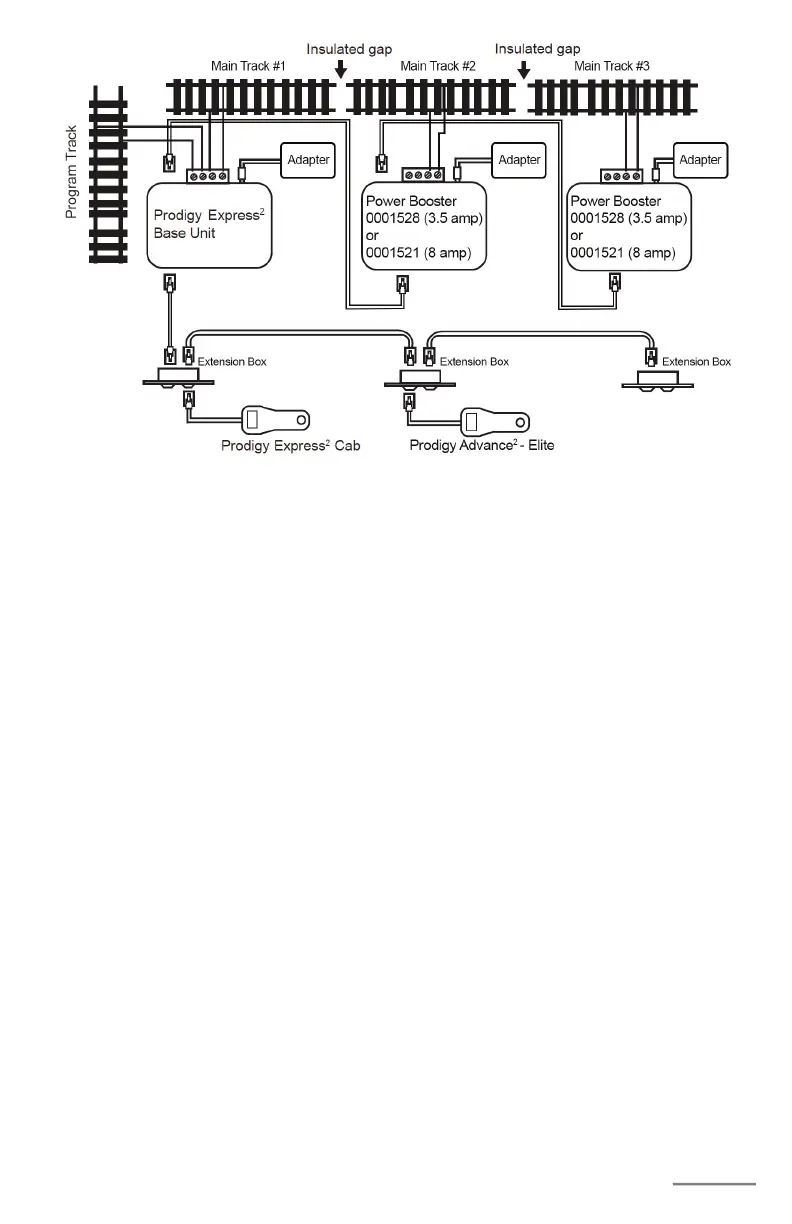Page: 17
TROUBLESHOOTING
GENERAL TROUBLESHOOTING
It takes the Command Station, the decoders and your layout to make the DCC system
work. This Trouble Shooting Section has been arranged in a manner easiest for you to nd
the cause of your problem. Please go through this section in the exact order it appears
because each following set of instructions assumes that the preceding set has been tested
and that component of the DCC system found not defective.
1. Turn on the power of the base unit. The pilot light should turn on. If not, make
sure the power supply is securely plugged into the base unit and into a working AC
wall outlet. Then turn o the power, wait 3 seconds and turn on the power again. If
pilot light still does not turn on, send the unit in for repair.
2. If the link light and pilot light are alternately ashing, you may have a short.
Pull the green plug from the back of the unit. If the pilot light comes back on,
you have a short in your layout. If the alternating link light and pilot light ashing
continues send the unit in for repair.
3. Check the Main Track output. Place an analog loco or test light on the Main Track.
The loco should buzz or the test light should light. If not, check all connections and
make sure the rear green plug is securely plugged in. Make sure the screws on the
green plug are tightened on the wire and not on the wire cover (insulator). If the
analog loco still does not buzz or the test light does not light, send the unit in for
repair.
4. Check the LCD display. The Cab LCD should display the current loco when the
power is on. If not, check the cable connection and make sure all cable jacks are fully
pluged in. If the LCD still does not display anything, send the unit in for repair.
5. Check the communication between the base unit and the Cab. Press 2. F2
should momentarily display on the LCD and the Link light should blink. If not, set
the Cab to be the Master Cab (Cab# 1) by pressing SYS, 6, 1 and ENTER. Make
sure there is no other Master cab in the system and try again. If there is still no
communication, send the unit in for repair. If there is communication, you may have
the wrong Cab setup. Read the Cab Set up section (See page 7).
