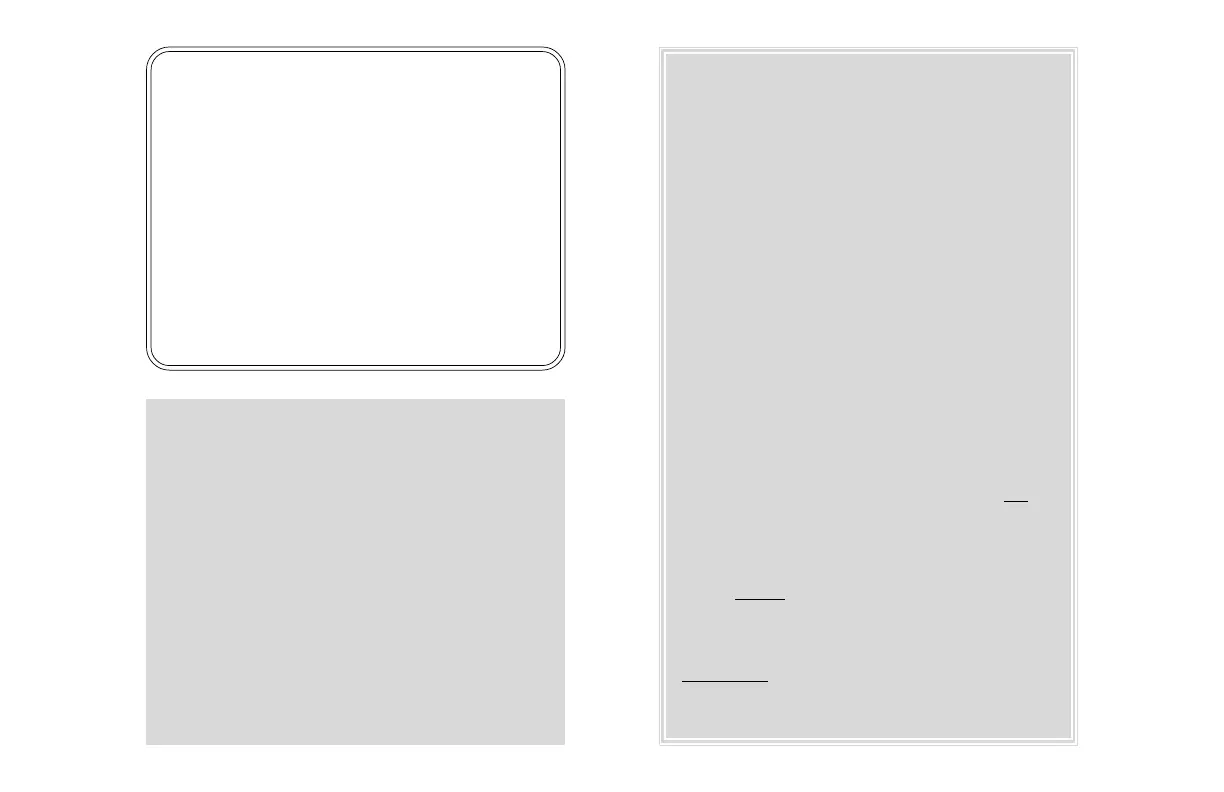MRC PRODIGY DCC
INTRODUCTION
Thank you for purchasing MRC’s PRODIGY DCC system. You
now own one of the most advanced, easy to use DCC systems
available. The MRC PRODIGY DCC will enhance your enjoy-
ment of your train layout for many years to come. With the
PRODIGY DCC System, you can now control up to 32 locomo-
tives. It will give you, your family, and friends the opportunity to all
participate in running your trains.
Specifications
Input: 16-18 Volts AC or 18-20 volts DC
Output: DCC signal with 16 volts amplitude
Maximum current : 3.5Amp
Address capability: up to 32 address: 1-32
Handheld capability: up to 4
TABLE OF CONTENTS
Introduction .................................................... page 1
Terminology ................................................... page 2
Section 1 Quick Start ..................................... page 3
Section 2 Run Operation................................ page 3~4
Section 3 Decoder Programming................... pages 4~6
Section 4 Consisting ...................................... page 7
Section 5 Priority of Plugs .............................. pages 8~9
Section 6 Reverse Loop ................................ page 9
Section 7 Optional Accessories for DCC ....... page 10
Section 8 Troubleshooting ............................. page 10
Section 9 Service Information ........................ back cover
Page 1 MRC PRODIGY
DCC MRC PRODIGY
DCC MRC PRODIGY
DCC MRC PRODIGY
DCC MRC PRODIGY
DCC MRC PRODIGY
DCC Page 2
TERMINOLOGY
Please familiarize yourself with the following terminology. It will
help you to understand the instructions.
Command Station (base unit; also called console): A device
that sends Digital Command Control (DCC) signals to decoders
to control them or to program them. MRC PRODIGY DCC
console is a compatible command station.
Handheld: A device plugged into the base unit. Most of your
operations are on the handheld. You can plug four handhelds into
the base unit. Additional handhelds can be purchased separately.
Standard Loco: Any locomotive without a decoder is called a
standard loco. It is always assigned to address #1 in your
PRODIGY DCC system.
Locomotive Decoder: A small device that is installed in the loco
and receives DCC signals from the command station. Each
decoder can memorize its address and other operational data. It
only follows the command assigned to its address. All decoders
are programmed to address #3 at the factory. A locomotive
installed with address #3 is referred to as decoder loco #3 or
simply as loco #3.
Run Mode: PRODIGY DCC has three operating modes: Run
mode, Program mode and Consist Setting mode. It is the Run
mode that lets you operate your locos. Please follow the white
color lettering on the handheld when you are in Run mode. To
select Run mode, place the mode switch on base unit to
Run
position.
Program Mode: Use this mode to program your decoder’s
address and other operational data. Follow the red color lettering
on the handheld when you are in Program mode. To select
Program mode, plug a handheld into jack #1 and place the mode
switch to
Program position. Program light should glow indicating
you are in Program mode.
Consist Setting Mode: To add, delete and clear a consist.
Follow the orange color lettering on the handheld when you are in
Consist Setting mode. To select Consist Setting mode, press
Consist Setting button. Consist Setting light will glow indicating
you are in Consist Setting mode. To exit Consist Setting mode,
press Consist Setting button again.
