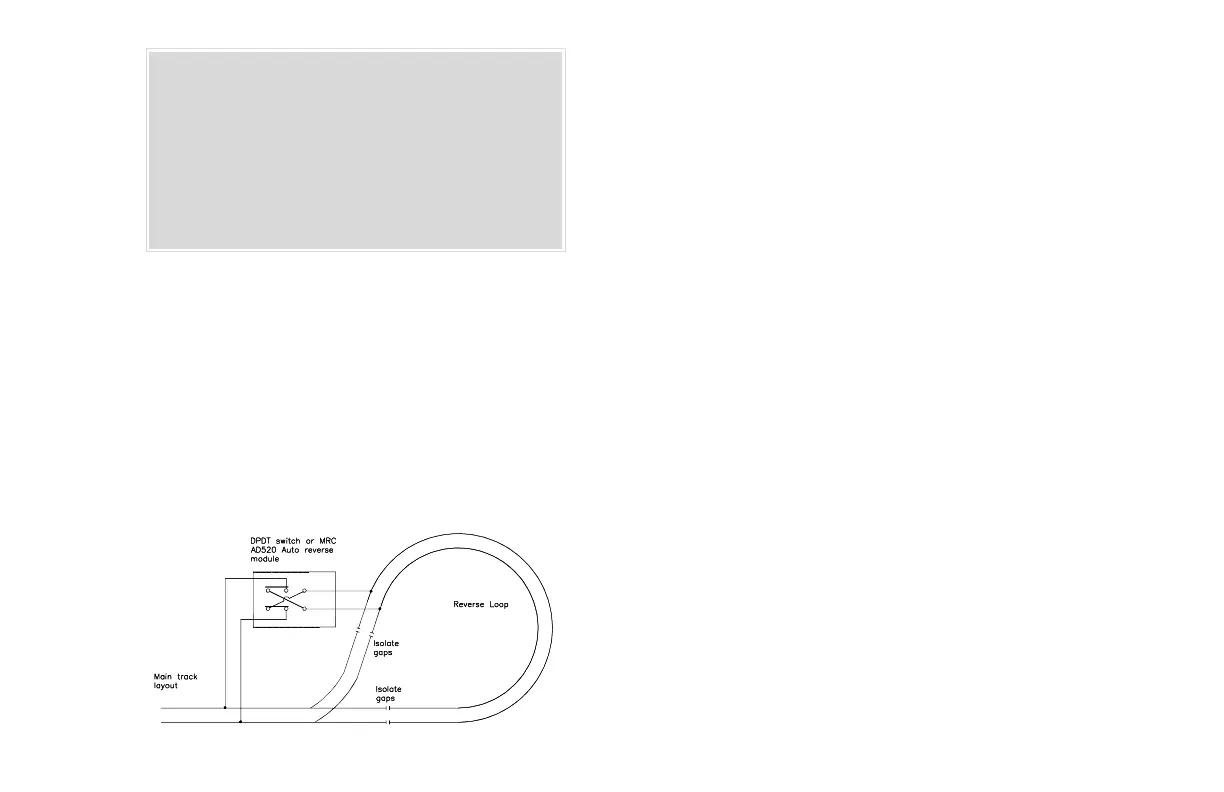Page 9 MRC PRODIGY
DCC MRC PRODIGY
DCC MRC PRODIGY
DCC MRC PRODIGY
DCC MRC PRODIGY
DCC MRC PRODIGY
DCC Page 10
Section 7 OPTIONAL ACCESSORIES FOR DCC
MRC offers various accessories for your DCC layout, including a
PRODIGYPRODIGY
PRODIGYPRODIGY
PRODIGY DCC Sound Station that operates from the PRODIGY
handheld.
Contact your favorite hobby dealer for other accessories or check our
website at www.modelrectifier.com for updates.
Section 8 TROUBLE SHOOTING
A DCC system is made up of a command station (base unit) and de-
coder equipped locos. Whenever you have problems try to find out if the
cause of the problem is the command station or the decoder. If you can
control a standard loco in both directions, your base unit is OK. The fault
must lie in the decoder.
Are you in the correct Address Bank (1-16 or 17-32)?
You may have changed the bank address by moving the bank switch
accidentally. Check for correct setting.
Dirty track and wheels
A common problem in all DCC systems is the decoder-equipped
locomotive’s pickup. Keep wheel and track surfaces clean. Intermittent
and jerky operations are often caused by an oxide coating or dirt on
either the track or loco’s wheels. When you have problems always
check the track and wheels and make sure they are clean.
Decoder lost memory
If you lose control of a loco, please reprogram it and try again.
Check decoder’s connection
Remove the locomotive shell and check the connection of the decoder.
Are there any broken wires?
The console or handheld lights flash and power is lost
Check for a short circuit. Remove the short and the unit will automatically
reset and power will come back on. The problem can also be caused if
you run more than 6 HO locomotives at one time. If you draw too much
current due to heavy loads, you may wish to invest in MRC’s Power
Booster (item number AD501) that will provide 8 amps of power. Contact
your hobby dealer for price and availability.
Other questions?
Call our customer service department at (732) 225-6360 between hours
of 9:00am and 6:00pm Eastern Time. Also refer to our website at
www.modelrectifier.com under Frequently Asked Questins section on the
PRODIGY DCC.
There are two rules for plug priority that operators should always
keep in mind to avoid confusion.
Rule #1: When you operate a loco and find you lose control, the
loco may be acquired by higher priority handheld.
Rule #2: When you switch to a new loco and you find that the
old loco suddenly changes its state, the old loco may
be responding to lower priority handheld. To avoid this
problem, if you have a lower priority handheld and you
have completed use of your loco, simply unplug your
handheld from the console or acquire a non-assigned
address.
Section 6 REVERSE LOOP
The following diagram shows a reverse loop with a double-pole double-
throw (DPDT) switch. It allows you to change the polarity of the reverse
loop section.
Before a loco crosses the first isolating gap you must make sure the
polarity of reverse loop section and main track are matched at the first
gap. (If not flip the switch.) Otherwise it will cause a short circuit. After
the loco passes the first gap completely, you need to change the polarity
of the reverse loop section by flipping the switch so that the polarity of
the reverse loop section and main track are matched at the second gap.
If the loco is a standard loco, you need to flip the switch and push its
direction button on the PRODIGY DCC after it passes the first gap.
The MRC Auto Reverse Loop Module (item number AD520) can be used
in place of the DPDT switch for automatic operation of the loop. It is only
for decoder equipped locos. See your hobby dealer to purchase this
item.