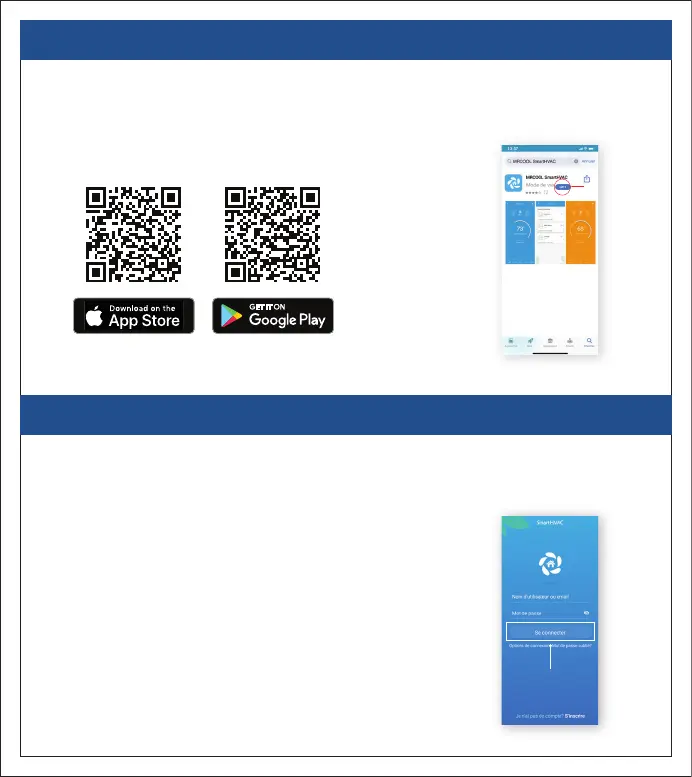2. INSTALLATION DE L'APPLICATION - iOS / ANDROID
• Accédez à l'App Store / Play Store.
• Dans la section «Recherche», saisissez «MRCOOL SmartHVAC».
• Une fois l’application «MRCOOL SmartHVAC» affichée, appuyez sur le bouton «GET».
• Ouvrez l'application une fois l'installation terminée.
13
MRCOOL SmartHVAC App
2. INSTALLATION DE L'APPLICATION - iOS / ANDROID
• Vous pouvez créer un nouveau compte utilisateur ou vous
connecter en tant qu'utilisateur existant.
• En tant qu'utilisateur existant, saisissez le nom d'utilisateur
et le mot de passe et appuyez sur le bouton «Se connecter».
• Si vous êtes un nouvel utilisateur, appuyez sur le
bouton «S'inscrire» et remplissez les informations
demandées.
Écran de connexion
