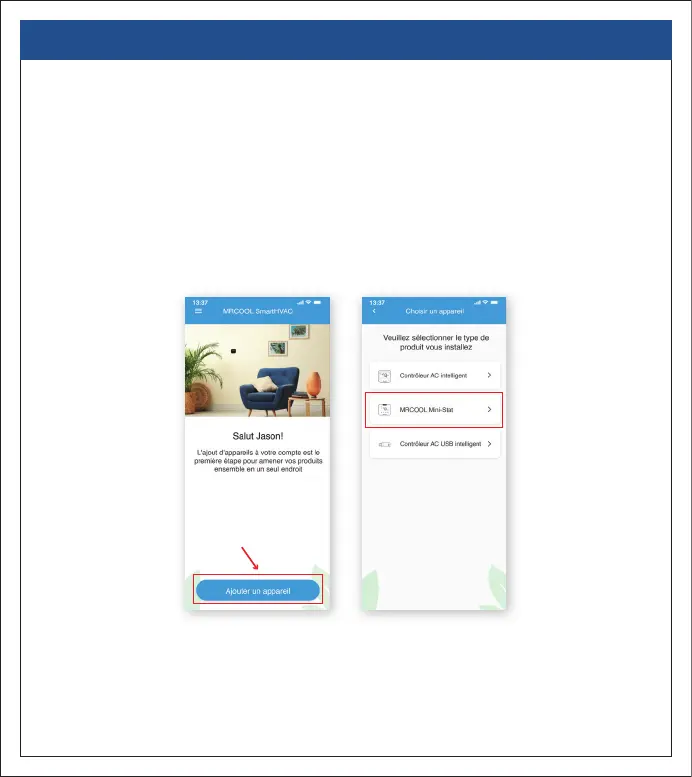3. PROCESSUS D'ENREGISTREMENT POUR IOS / ANDROID
Le processus d'enregistrement vise à connecter le Mini-Stat MRCOOL au
Bluetooth de votre téléphone mobile via l'application « MRCOOL SmartHVAC».
i. Une fois connecté, vous êtes sur l'écran d'accueil. Appuyez sur le bouton « Ajouter un
appareil » tel qu’indiqué dans l’encadré rouge.
Remarque: veuillez activer le Bluetooth sur votre téléphone avant de démarrer l'enregis-
trement afin de faciliter le processus. Vous pouvez le désactiver plus tard.
ii. Sélectionnez «Mini-Stat MRCOOL » dans la liste des appareils.
14
i ii