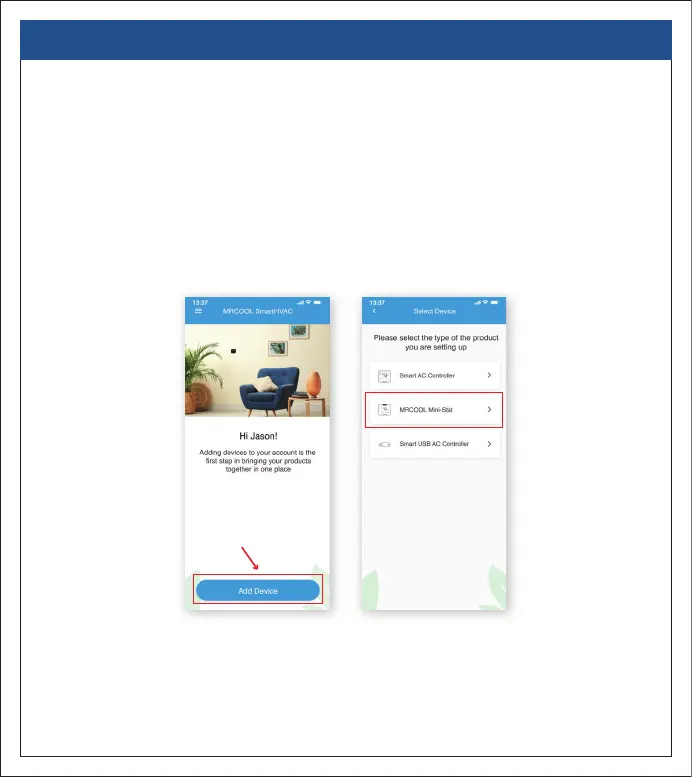3. REGISTRATION PROCESS FOR iOS/ANDROID
Registration process is meant to connect the MRCOOL Mini-Stat to your
mobile’s Bluetooth through the ‘MRCOOL SmartHVAC’ App.
i. After successful login, you are at the home screen. Tap the ‘Add Device’
button as shown in the red box.
Note: Please turn on the Bluetooth on your phone before starting the
registration process to ensure seamless registration. You may disable it later.
ii. Select ‘MRCOOL Mini-Stat' from the list of devices.
4
i ii
