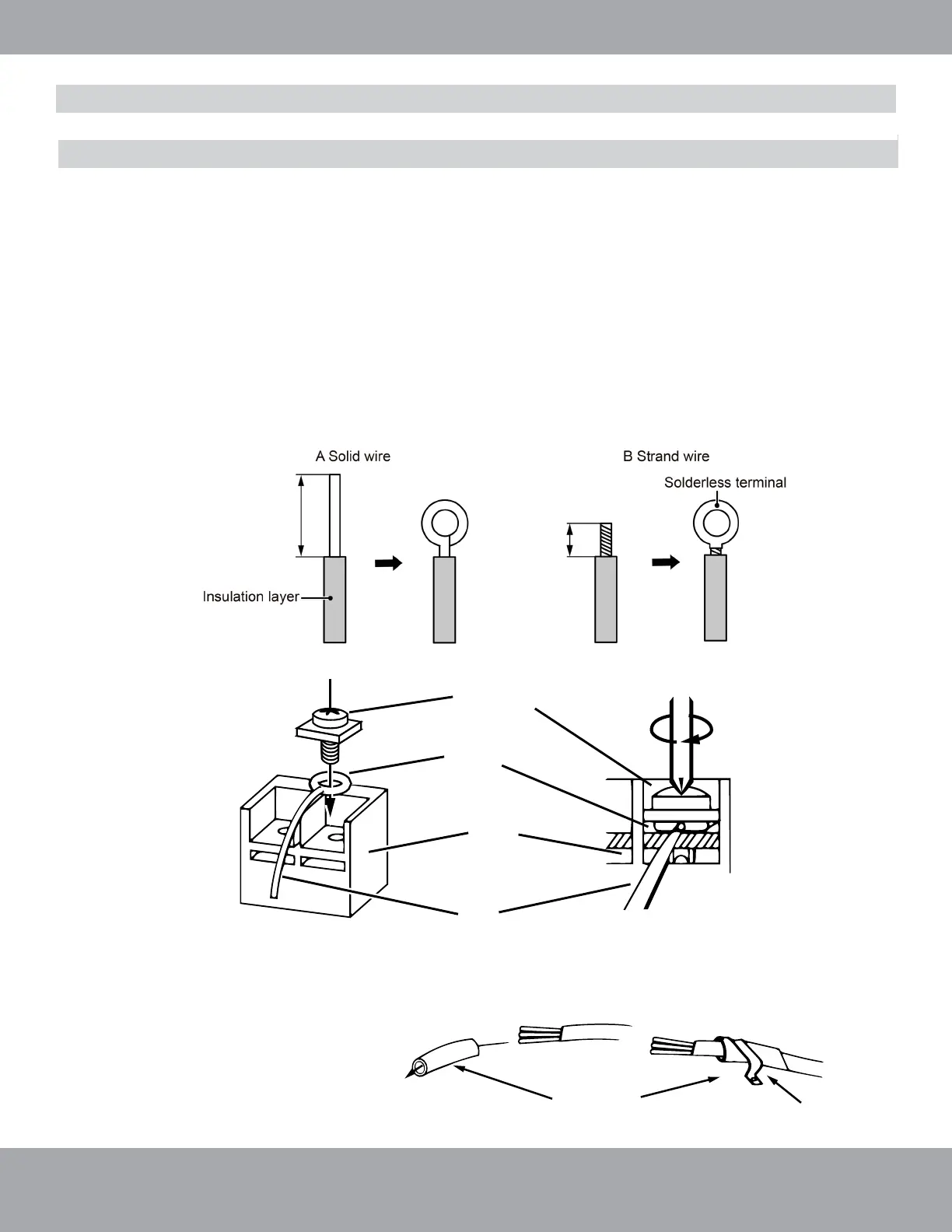Screw with
Special Fastener
Round
Terminal
Wire
Terminal
Board
Fig. 2.12
Page 24
mrcool.com
Unit Installation
Electrical Connection
Connecting the Power Cord & Thermostat Wires
For solid wires (Refer to Fig. 2.11 A):
1.
Use wire cutters to cut off the wire end and then peel away about 25 mm of the insulation layer.
2. Use a screwdriver to unscrew the terminal screw on the terminal board.
3. Use nippers to bend the solid wire into a ring that fits the terminal screw.
4. Form a proper ring and attach to the terminal board. Use a screwdriver to tighten the terminal screw.
For braided/strand wires (Refer to Fig. 2.11 B & Fig. 2.12):
1.
Use wire cutters to cut off the wire end and then peel away about 10mm of the insulation layer.
2. Use a screwdriver to unscrew the terminal screw on the terminal board.
3. Use a round terminal fastener or clamp to secure the round terminal firmly on the peeled wire end.
4. Locate the round terminal conduit. Use a screwdriver to replace it and tighten the terminal screw (as shown in
Fig. 2.12).
Fig. 2.11
For all terminal wiring (Refer to Fig. 2.14 & 2.15 (2-3 ton unit) or Fig. 2.16 & 2.17 (4-5 ton unit) on the
next page
):
5. Lead the connection wire and power cord through the insulation tube. Then secure
the wires with wire clamps (as shown in Fig. 2.13).
Fig. 2.13
Cord Clamp
Insulation Tube
1 in (25 mm)
3/4 in (10 mm)