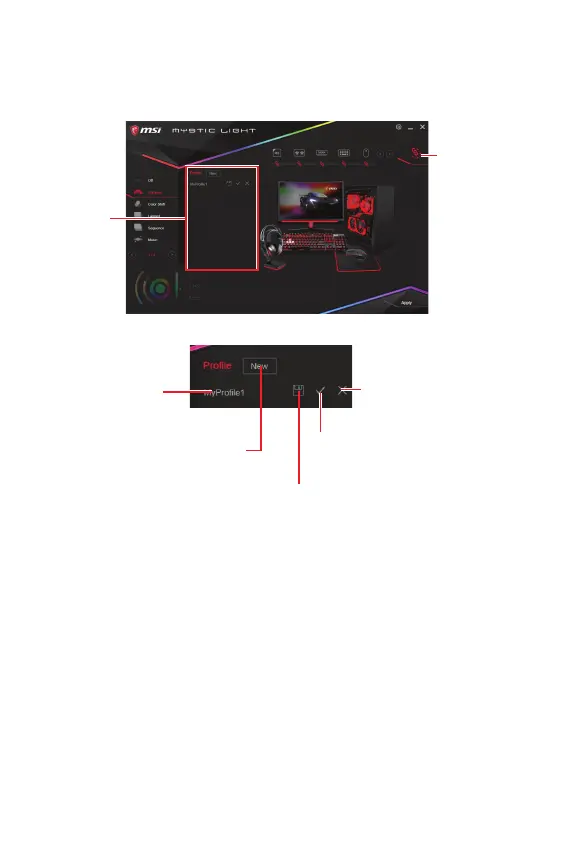41
MYSTIC LIGHT User Guide
All Sync
button
Profiles
control
panel
Synchronize all - There is a quick button on the upper right that allows you to
synchronize all your devices with one click. Click the All Sync button, then the chain
icons under all sync devices will be changed in red-chain icons and the Profile
control panel will appear on the left.
Profile control panel - used to save All Sync profile settings.
Save button - saves sync device
settings and lighting effect settings to
the current Sync Profile.
Create button - create a
new Profile setting.
Profile name -
allows you to edit
the Profile name.
Delete button - delete the
Profile setting.
Apply button - apply the
Profile setting.
