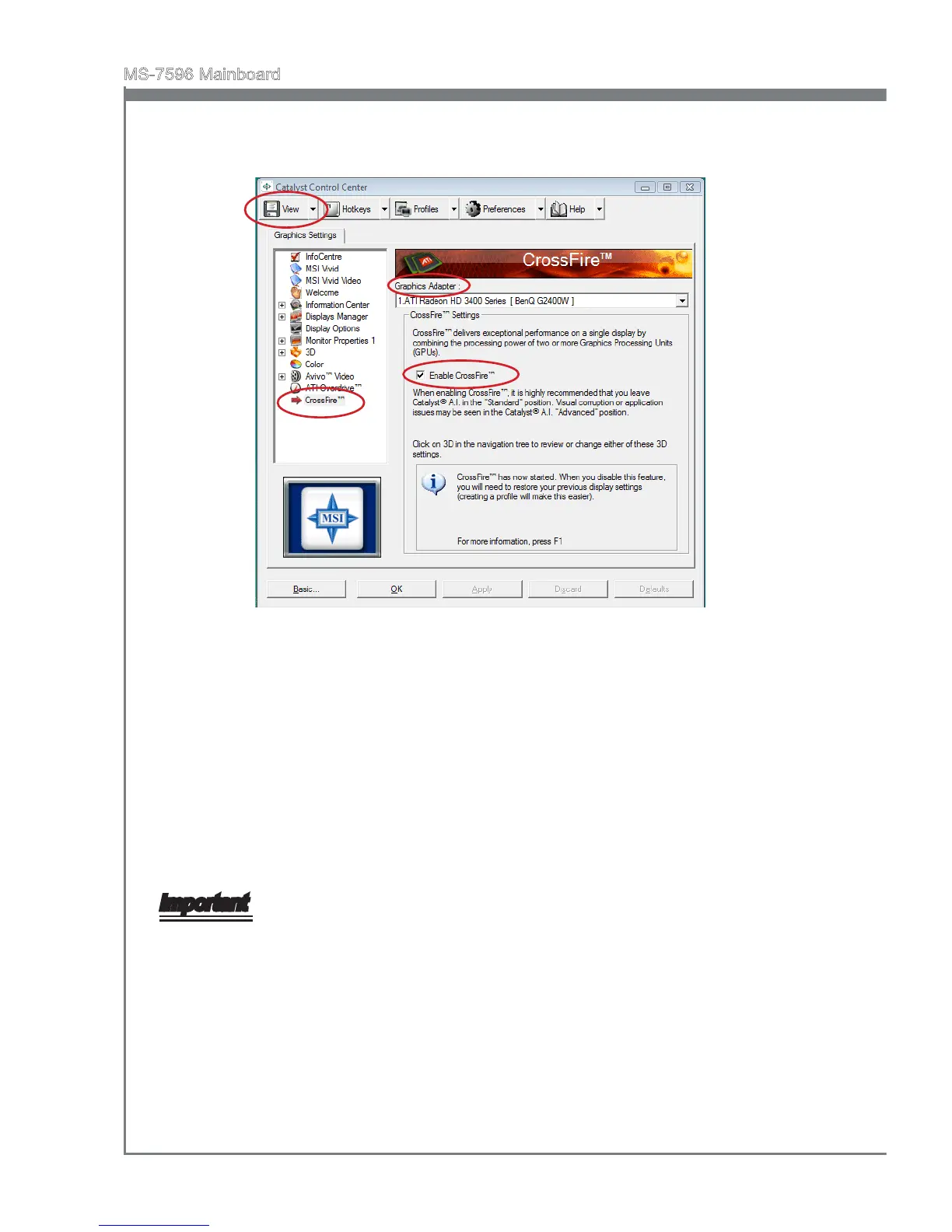En-24
MS-7596 Manboard
Select the Advanced Vew from the vew drop menu.1.
From the “Graphcs Settngs” tree n the Catalyst Control Center, clck Cross-
Fre™.
From the “Graphcs Adapter” lst, select the graphcs card that acts as the Dsplay
GPU.
Select “Enable CrossFre™”.
Clck Apply.
When Hybrd CrossFreX™ s enabled, GPU Accelerated Physcs s automatcally ds
-
abled for all cards n the conguraton as are all dsplays except the one used by Hybrd
CrossFreX™.
More detals please refer to http://game.amd.com/us-en/crossrex_hybrd.aspx
Important
Changng ntegrated graphc memory operatng mode may cause Hybrd CrossFreX
™
fal. To avod the ssue, please follow the steps below to setup the system:
Dsable the Hybrd CrossFreX
™
n Catalyst Control Center.
Reboot nto BIOS.
Select the opton n Advanced BIOS Features -> Chpset Feature -> On-Chp VGA.
Save BIOS settngs and reboot.
Enable the Hybrd CrossFreX
™
n Catalyst Control Center.
2.
3.
4.
5.
•
•
•
•
•
