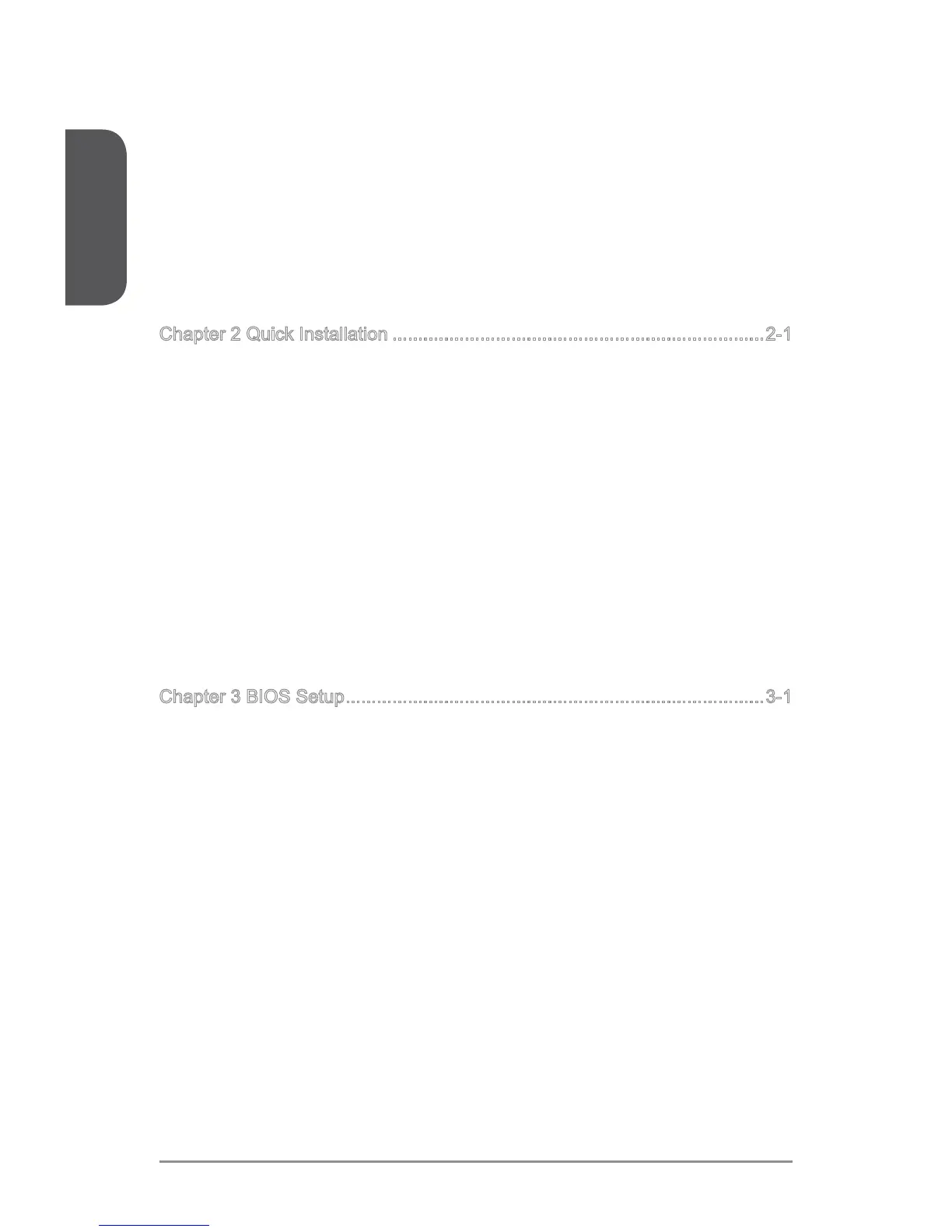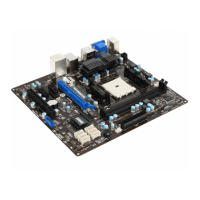xiiPreface
Preface
CPUFAN,SYSFAN1~3: Fan Power Connectors ..........................................1-21
JFP1, JFP2: System Panel Connectors ......................................................1-22
JUSB1,JUSB2,JUSB4: USB 2.0 Expansion Connectors .............................1-23
JCI1: Chassis Intrusion Connector ..............................................................1-24
JCOM1: Serial Port Connector ....................................................................1-25
Jumpers .............................................................................................................1-26
JBAT1: Clear CMOS Jumper .......................................................................1-26
Drivers and Utilities ............................................................................................ 1-27
Total Installer ...............................................................................................1-27
Chapter 2 Quick Installation ........................................................................2-1
APU Installation ....................................................................................................2-2
Memory Installation .............................................................................................. 2-4
Motherboard Installation .......................................................................................2-5
Power Connectors Installation .............................................................................2-7
SATA HDD Installation .........................................................................................2-9
mSATA SSD Installation .................................................................................... 2-10
Front Panel Connector Installation ..................................................................... 2-11
JFP1 Connecotr Installation .........................................................................2-11
Front Panel Audio Connector Installation .................................................... 2-11
Peripheral Connector Installation ....................................................................... 2-12
USB2.0 Connector Installation .....................................................................2-12
USB3.0 Connector Installation .....................................................................2-12
Graphics Card Installation ..................................................................................2-13
Chapter 3 BIOS Setup .................................................................................3-1
Entering Setup .....................................................................................................3-2
Entering BIOS Setup .....................................................................................3-2
Overview .............................................................................................................. 3-3
Operation .............................................................................................................3-5
SETTINGS ........................................................................................................... 3-6
System Status ................................................................................................3-6
Advanced .......................................................................................................3-7
Boot .............................................................................................................3-12
Security ........................................................................................................3-13
Save & Exit ..................................................................................................3-14
OC ......................................................................................................................3-15
M-FLASH ...........................................................................................................3-20
OC PROFILE .....................................................................................................3-21
HARDWARE MONITOR ....................................................................................3-22
