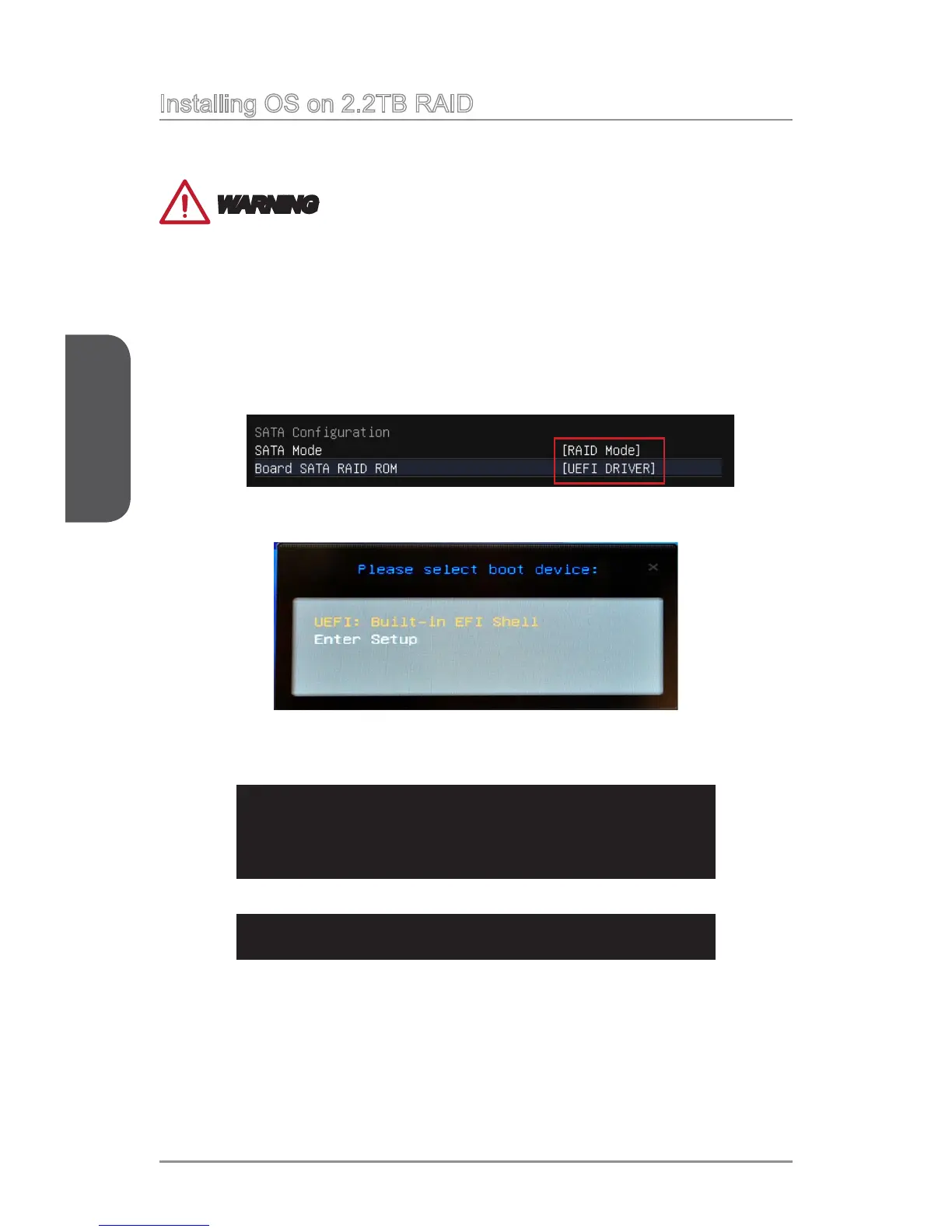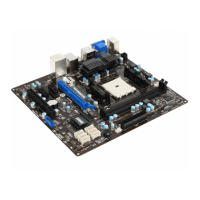Appendix B
B-12AMD RAID
Installing OS on 2.2TB RAID
If you plan to install 64bit operating system on a RAID volume greater than 2.2TB, you
can only manually create and load the RAID array in EFI shell.
WARNING
Create raid array will erase all the data stored on hard drives! Make sure to back up
your les! There is no way to reverse the process!
The following describes an example of how to install Windows 7/ 8/ 8.1 64bit on a
RAID 0 volume greater than 2.2TB.
1. Access BIOS → SETTING → Advanced → Integrated Peripherals submenu.
2. Set the “SATA Mode” option to “RAID Mode”.
3. Set the “Board SATA RAID ROM” option to “UEFI DRIVER”.
4. Save and then reboot. Press F11 while system booting to access boot device
selecting menu.
5. Select “UEFI: Built-in EFI Shell” to access the EFI Shell environment.
6. Type “drvcfg” at the EFI shell prompt, it will show values of current congurable
items.
Shell> drvcfg
Congurable Components
Drv[40] Ctrl[B2] Lang[eng]
7. Refer to the value in [Drv] and [Ctrl], Type example “drvcfg -s 40 b2”.
Shell> drvcfg -s 40 b2
8. The RAID ROM will be loaded.
