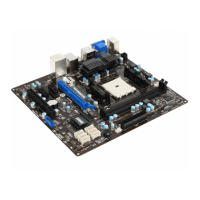Appendix B
B-5 AMD RAID
Create Arrays
Arrays can be created after the disks are initialized.
Important
For redundant arrays, the Create process is not nished until after the operating
system and AMD-RAID OS drivers have been installed and the system has booted
to the operating system. However, the arrays are immediately available to use for
either a bootable array or a data array.
If the system is booted from an AMD-RAID bootable array, the rst array in the
Arrays section must be the bootable array. The system boots only from the rst
array in the Arrays section. As necessary, use the Swap Two Arrays feature to
swap arrays and place the bootable array in the rst position.
To create an array:
At the “Main Menu”, use the arrow keys to highlight “Create Array” and press
<Enter>.
•
•
1.
AMD-RAID Array Conguration
Creates an array from the connected disks
Arrays Disks
0-00,500GB,Ready
0-01,500GB,Ready
0-02,500GB,Ready
0-03,500GB,Ready
Main Menu
Initialize Disk(s)
Create Array
Delete Array(s)
Swap Two Arrays
Manage Hot Sqare(s)
View Disk Details
View Array Details
Rescan All Channels
Controller Options
Contiune to Boot
Available Keys
<↑><↓><→><←>=Choose, <Esc>=Back
<Enter>=Select Menu Item
Select the disks with which to create the array by pressing <Insert> key.
Press <Enter> to include the selected disks in the array.
In the User Input section, use the <arrow keys> to select an array type. Only array
types that can be created with the selected disks are available.
Press <Enter>.
Select an array size.
Press <Enter> when either the desired size or the maximum available size is
reached.
Select a caching level using the <arrow keys> and press <Enter>.
Press <C> to conrm the array settings.
2.
3.
4.
5.
6.
7.
8.
9.

