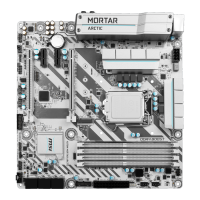54
BIOS Setup
f Trusted Computing
Sets TPM (Trusted Platform Module) function.
fSecurity Device Support [Disabled]
Enables or disables the TPM function to build the endorsement key for accessing
the system.
fTPM Device Selection [PTT]
Selects TPM device: PTT or dTPM.
[PTT] Select it for Intel Platform Trust technology
[dTPM] Select it for installed TPM device.
fDevice select [Auto]
Selects TPM 1.2 or TPM 2.0 technology for installed TPM device. If set to Auto,
BIOS will detect it automatically.
f Chassis Intrusion Configuration
Press <Enter> to enter the sub-menu.
fChassis Intrusion [Disabled]
Enables or disables recording messages when the chassis is opened. This function
is ready for the chassis equips a chassis intrusion switch.
[Enabled] Once the chassis is opened, the system will record and issue a
warning message.
[Reset] Clear the warning message. After clearing the message, please
return to Enabled or Disabled.
[Disabled] Disables this funcion.
