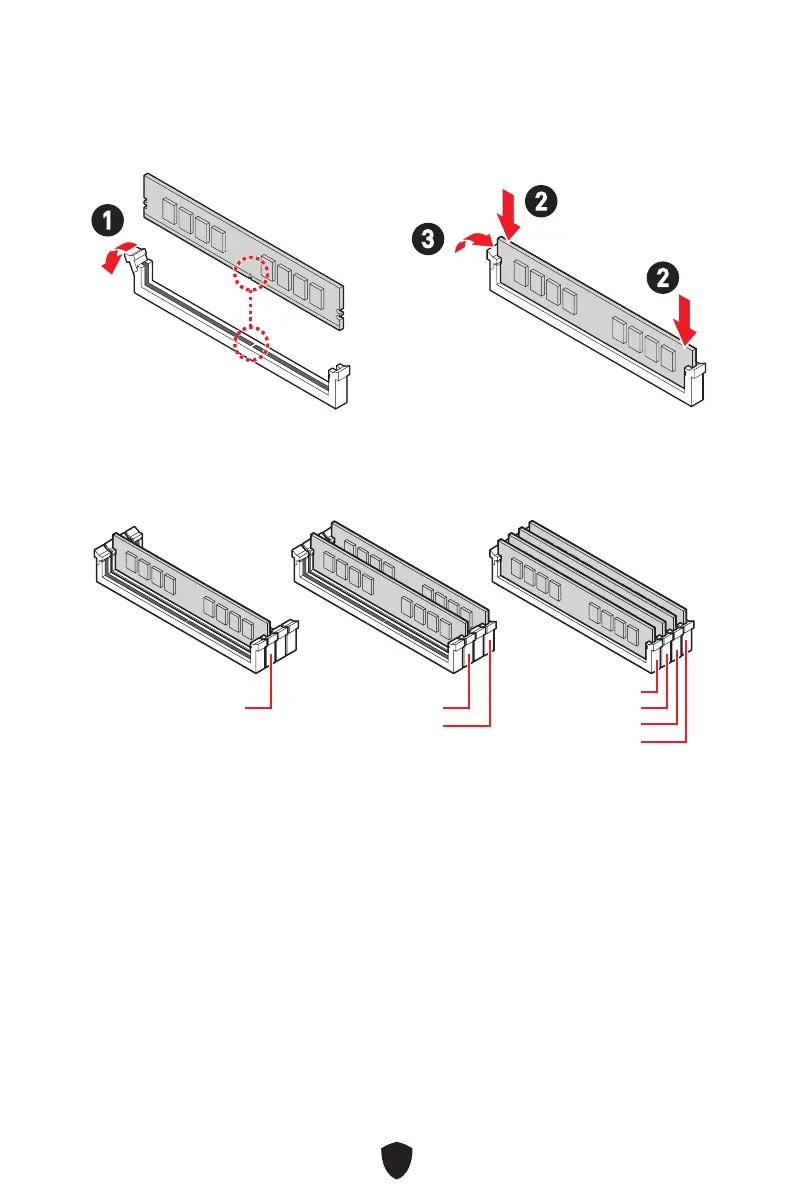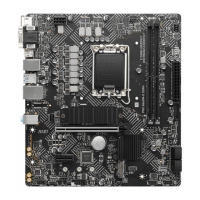14
M2_1~2: M.2 Slots (Key M)
Please install the M.2 solid-state drive (SSD) into the M.2 slot as shown below.
Installing M.2 module
For M2_1 slot
1. Loosen the screws of M.2 SHIELD FROZR heatsink.
2. Remove the M.2 SHIELD FROZR and remove the protective films from the thermal
pads.
2
1
1
3. Remove (for 22110 SSD) or move (for 2260/ 2242 SSD) the EZ M.2 Clip according to
your SSD length. Skip this step, if you install 2280 SSD.
4. Insert your M.2 SSD into the M.2 slot at a 30-degree angle.
5. Rotate the EZ M.2 Clip to fix the M.2 SSD. Skip this step, if you install 22110 SSD.
30º30º
3
3
4
5
