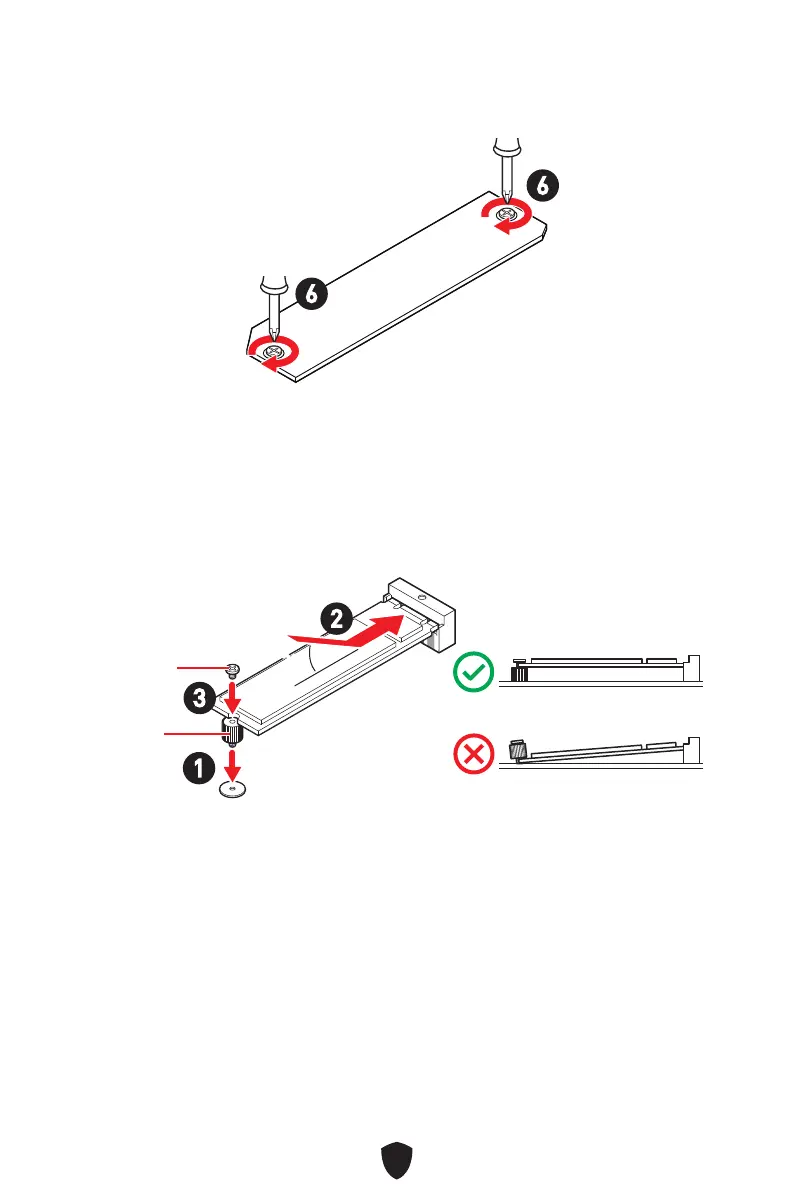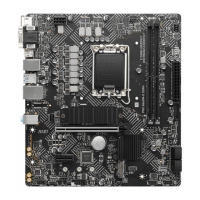18
JAUD1 : Connecteur audio avant
Ce connecteur se lie aux prises audio du panneau avant.
1
2 10
9
Broche Nom de signal Broche Nom de signal
1 MIC L 2 Ground
3 MIC R 4 NC
5 Head Phone R 6 MIC Detection
7 SENSE_SEND 8 No Pin
9 Head Phone L 10 Head Phone Detection
CPU_FAN1, PUMP_FAN1, SYS_FAN1~5 : Connecteurs
de ventilateur
Les connecteurs de ventilateur peuvent être utilisés en mode PWM (Pulse Width
Modulation) et en mode DC. En mode PWM, les connecteurs fournissent une sortie
de 12 V constante et ajustent la vitesse du ventilateur avec un signal de contrôle de
vitesse. En mode DC, les connecteurs contrôlent la vitesse du ventilateur en modifiant
la tension.
1
1
Définition des broches en mode PWM
Broche Nom de signal Broche Nom de signal
1 Ground 2 +12V
3 Sense 4 Speed Control Signal
Définition des broches en mode DC
Broche Nom de signal Broche Nom de signal
1 Ground 2 Voltage Control
3 Sense 4 NC
Caractéristiques du connecteur de ventilateur
Connecteur
Mode ventilateur par
défaut
Courant maximum Puissance maximum
CPU_FAN1 Mode PWM 2 A 24 W
PUMP_FAN1 Mode PWM 3 A 36 W
SYS_FAN1~5 Mode DC 1 A 12 W
Important
Vous pouvez ajuster la vitesse du ventilateur dans BIOS > HARDWARE MONITOR.
