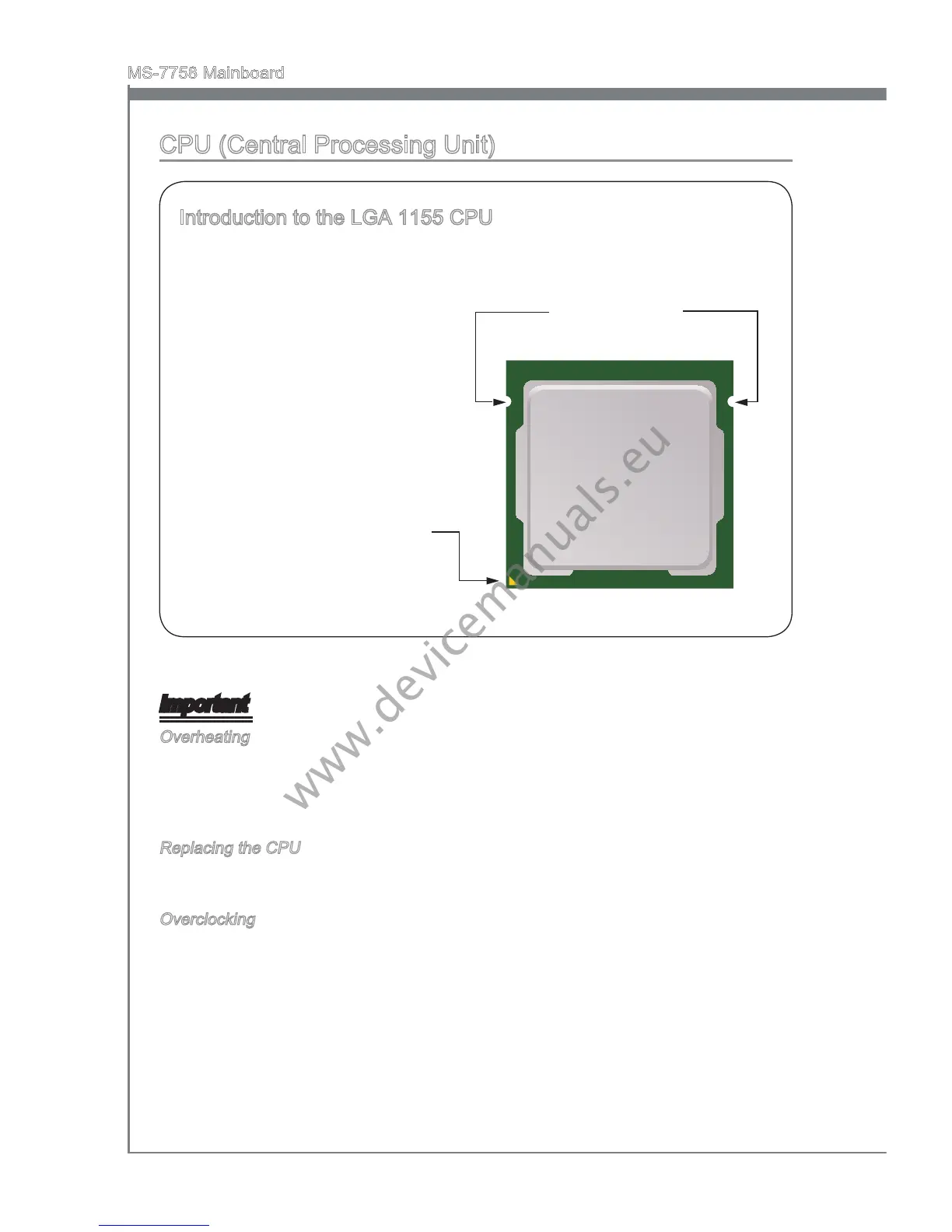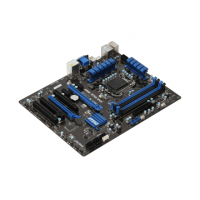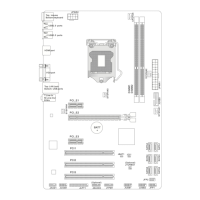En-8
MS-7758 Manboard
CPU (Central Processng Unt)
Introducton to the LGA 1155 CPU
The surface of the LGA 1155 CPU
has two algnment keys and a
yellow trangle to assst n correctly
lnng up the CPU for manboard
placement. The yellow trangle s the
Pn 1 ndcator.
Yellow trangle s the
Pn 1 ndcator
Algnment Key
Important
Overheatng
Overheatng can serously damage the CPU and manboard. Always make sure the
coolng fans work properly to protect the CPU from overheatng. Be sure to apply an
even layer of thermal paste (or thermal tape) between the CPU and the heatsnk to
enhance heat dsspaton.
Replacng the CPU
When replacng the CPU, always turn o the system’s power supply and unplug the
power supply’s power cord to ensure the safety of the CPU.
Overclockng
Ths manboard s desgned to support overclockng. Before attemptng to overclock,
please make sure that all other system components can tolerate overclockng. Any
attempt to operate beyond product speccatons s not recommend. MSI does not
guarantee the damages or rsks caused by nadequate operaton beyond product
speccatons.