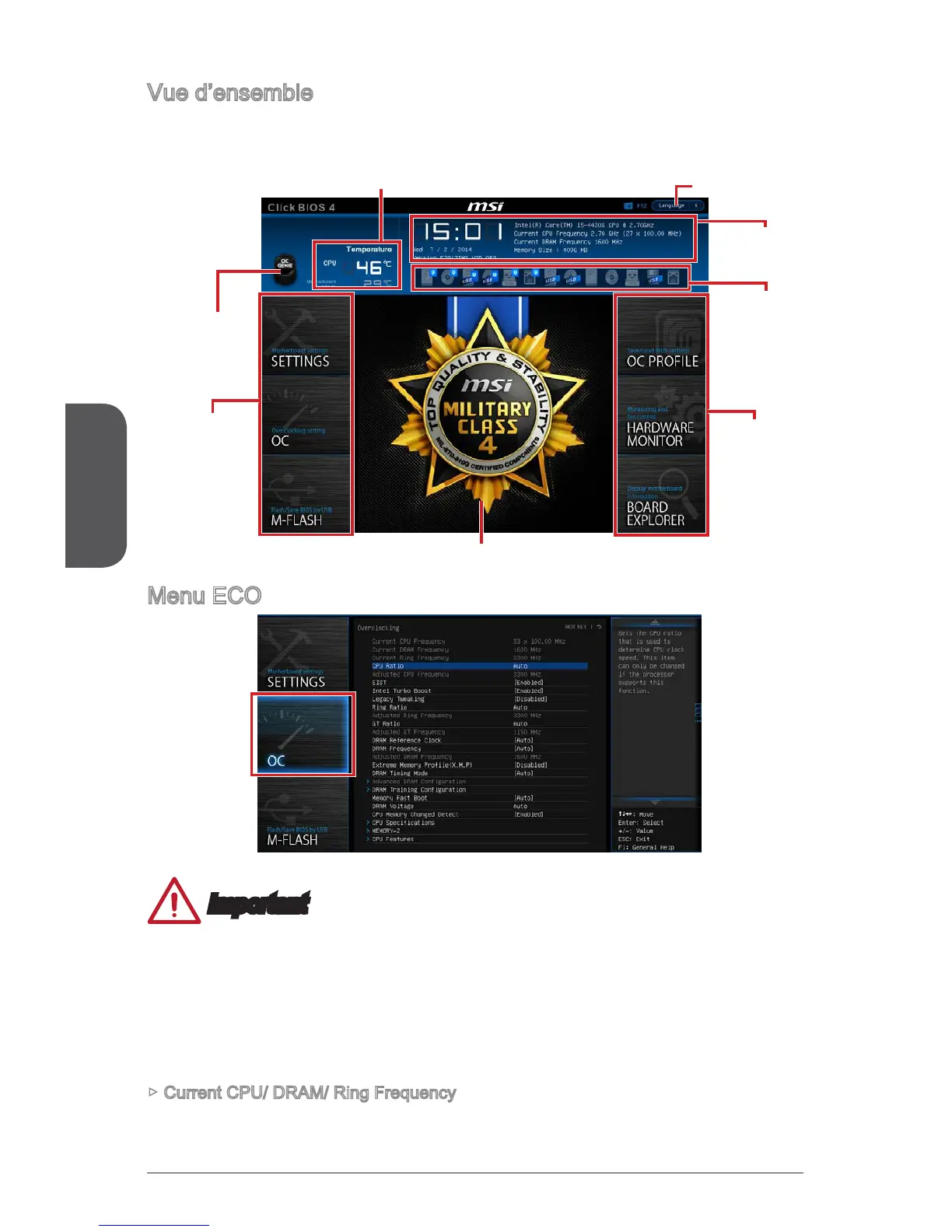70
Vue d’ensemble
Entrer BIOS, l’écran suivant apparaît.
Sélection du
menu BIOS
Indicateur température
Information
du système
Barre
priorité de
périphérique
démarrage
Ecran de menu
Sélection du
menu BIOS
Langue
Bouton ECO
virtuel
Menu ECO
Important
L’Overclocking manuel du PC n’est recommandé que pour les utilisateurs
avancés.
L’Overclocking n’est pas garanti, et une mauvaise manipulation peut invalider
votre garantie et endommager sévèrement votre matériel.
Si vous n’êtes pas familier avec l’overclocking, nous recommandons d’utiliser OC
Current CPU/ DRAM/ Ring Frequency
En lecture seule.
