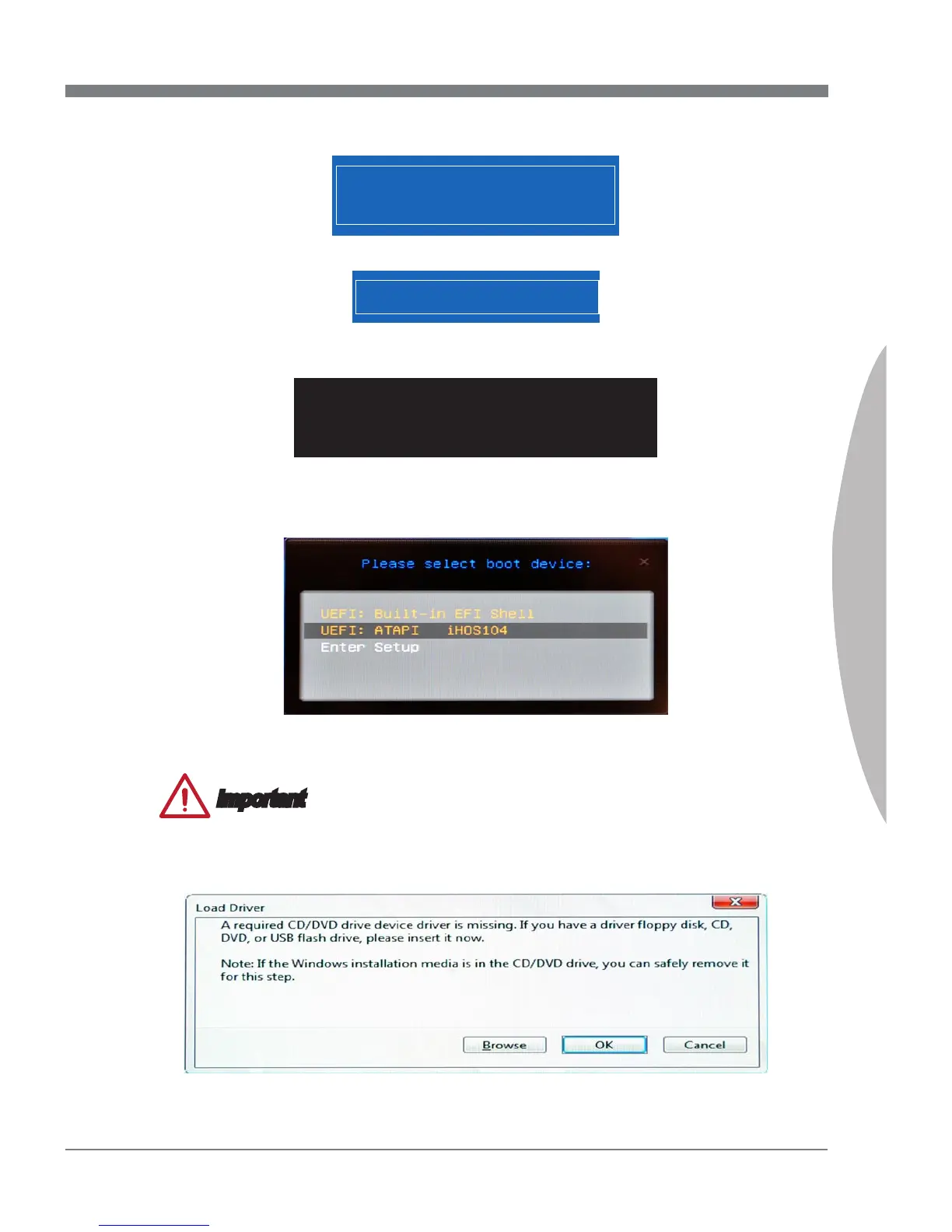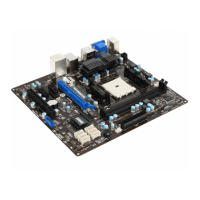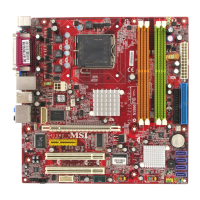B-13
MS-7721
Appendx B
17. When prompt “Successful To Create Logcal Drve” press Enter to contnue.
Successful To Create Logcal Drve
‘Enter’ Key - Contnue
18. Ext RAID ROM by pressng F10. When prompt “Are you Sure To Ext” press Y.
Are You Sure To Ext? ( y / n )
19. After extng RAID ROM, system wll prompt you to restart computer (shown as
below). Insert Wndows 7 64bt DVD nto the DVD drve. Press Enter to reboot.
Drv[40] Ctrl[B2] Lang[eng] - Optons Set.
Press [ENTER] to restart platform
20. Press F11 whle system bootng to access boot devce selectng menu.
21. Select DVD drve that contan Wndows 7 64bt DVD. System wll start the Wndows
7 64bt nstallaton by bootng from the Wndows 7 64bt DVD.
22. When requre HDD drver, nsert a USB ash drve that contan AMD RAID drver
nto a USB 2.0 port (not USB 3.0 port) and clck Browse.
Important
You can nd the AMD RAID drver from MSI Drver Dsc. The path s
\\ChpSet\AMD\Packages\Drvers\SBDrv_for_Hudson\SB9xx\RAID\W764A
Please copy all the les n the folder to a USB ash drve.
