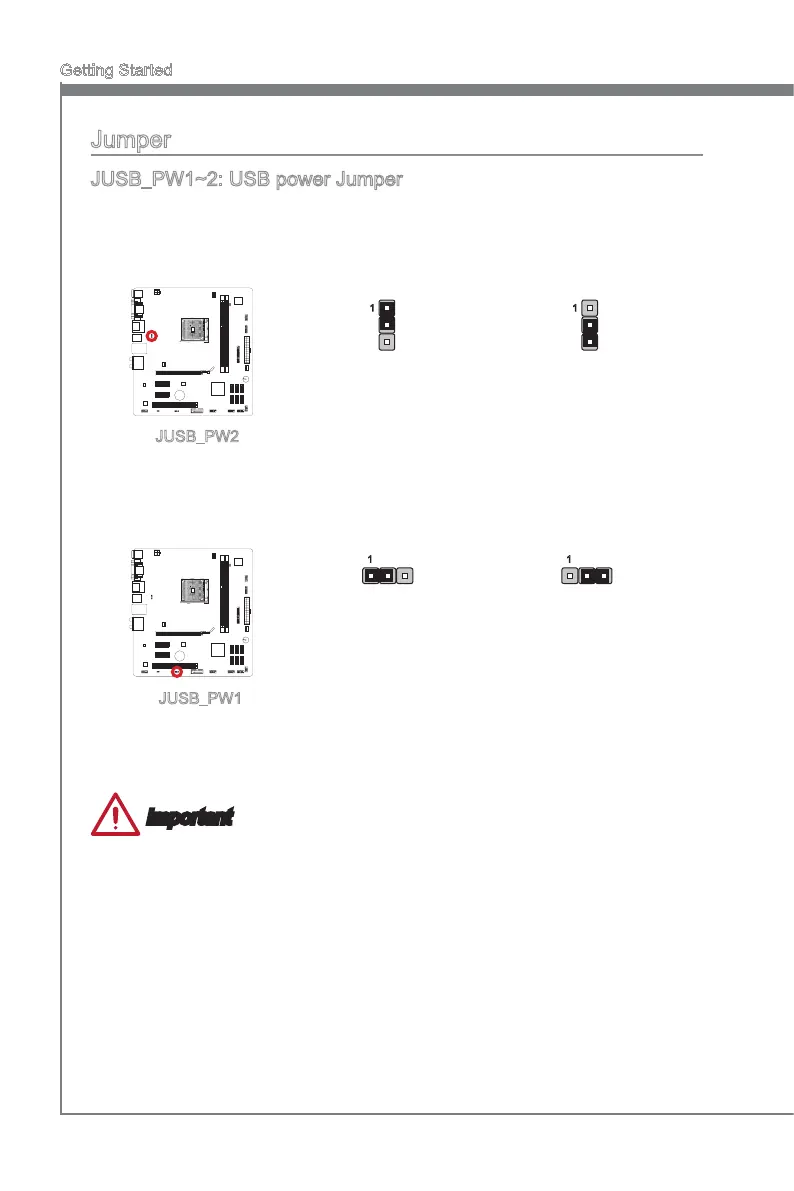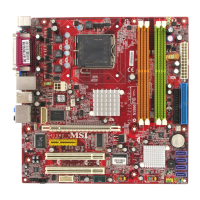1-26
Gettng Started
Jumper
JUSB_PW1~2: USB power Jumper
The USB ports on the rear IO panel are controled by JUSB_PW2. The JUSB1 and
JUSB2 are controled by JUSB_PW1. These jumpers allow you to enable/ dsable the
“wakeup from S3/S4/S5 by USB and PS/2 devce” functon
Close 1-2
Keep USB power to
VCC5 (default)
(for back panel USB connectors)
1
Close 2-3
Keep USB power to
5VSB
1
JUSB_PW2
Close 1-2
Keep USB power to
VCC5 (default)
(for on-board USB connectors)
1
Close 2-3
Keep USB power to
5VSB
1
JUSB_PW1
Important
If you set the jumper to Enabled, the power supply must be able to provde at least 2A
currents.
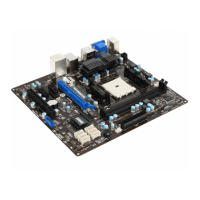