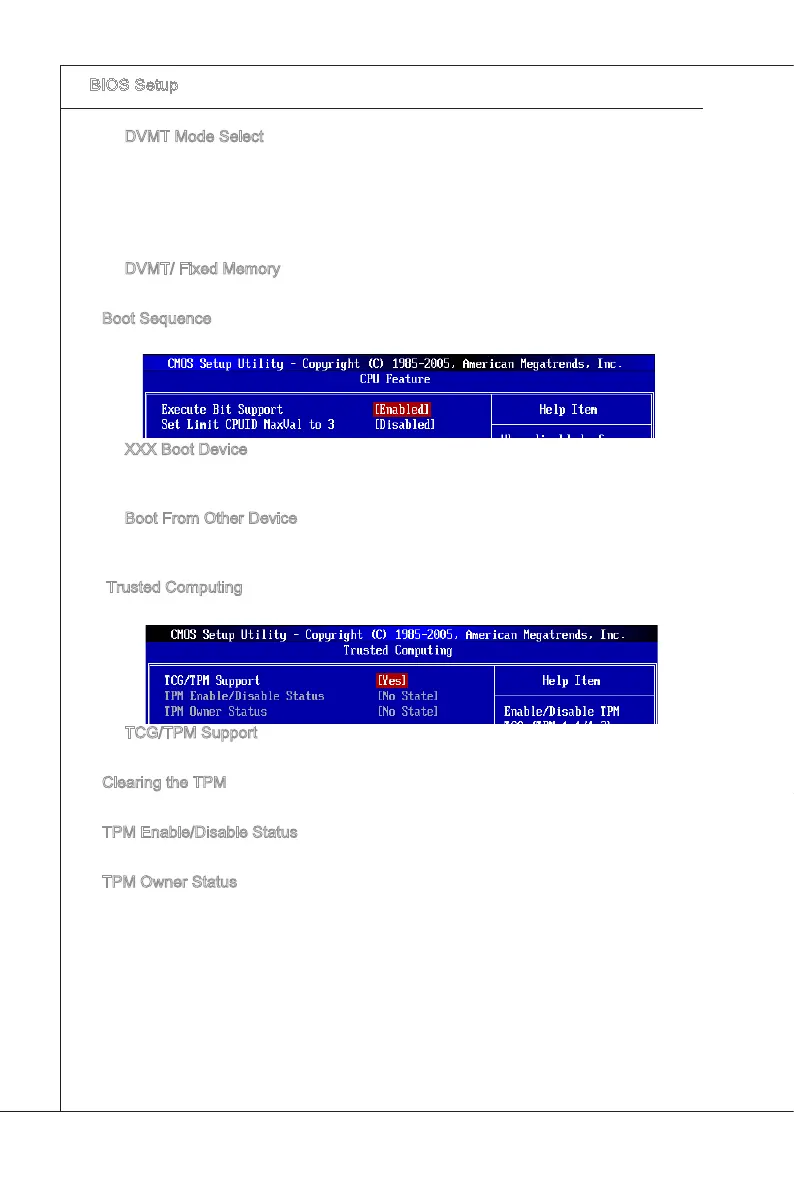3-10
BIOS Setup
▍
MS-7602
DVMT Mode Select
Ths tem allows you to set the mode for the graphcs core..
[Fxed Mode] a xed-sze fragment of the system memory s allocated to the
graphcs core. It can only be used by the graphcs core.
[DVMT Mode] the drver of the graphcs core uses the system memory lke any
other OS component or applcaton does.
DVMT/ Fxed Memory
Specfy the sze of DVMT/ FIXED memory to allocate for vdeo memory.
Boot Sequence
Press <Enter> to enter the sub-menu and the followng screen appears:
▶
▶
▶
XXX Boot Devce
The tem allows you to set the boot devce where BIOS attempts to load the dsk
operatng system.
Boot From Other Devce
Settng the opton to [Yes] allows the system to try to boot from other devce, f the
system fals to boot from 1st boot devce.
Trusted Computng
Press <Enter> to enter the sub-menu and the followng screen appears:
▶
▶
▶
TCG/TPM Support
Settng the opton to [Yes] enables TPM (Trusted Platform Module) to the system.
Clearng the TPM
Press Enter to clear the TPM status.
TPM Enable/Dsable Status
Ths tem s not congurable.
TPM Owner Status
Ths tem s not congurable.
▶
▶
▶
▶
