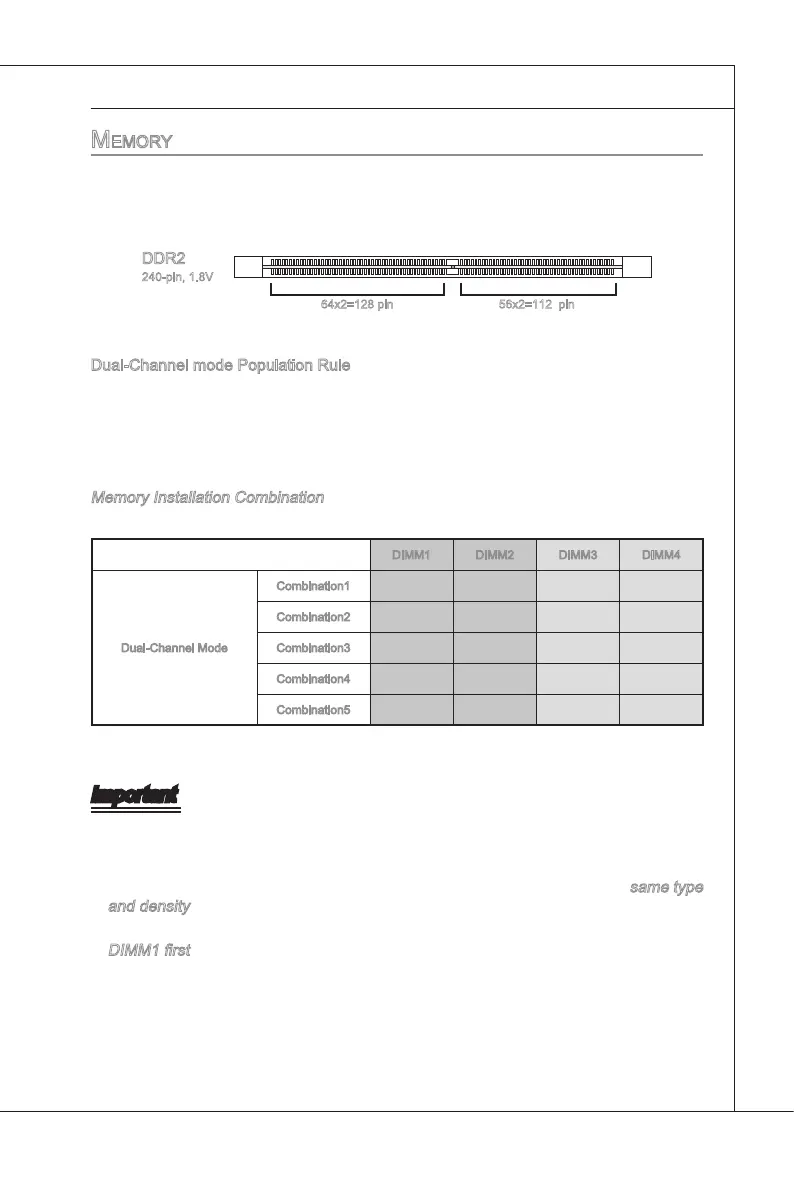2-7
Hardware Setup
▍
MS-7602
MeMory
These DIMM slots are used for nstallng memory modules.
For more nformaton on compatble components, please vst
http://www.ms.com/ndex.php?func=testreport
DDR2
240-pn, 1.8V
64x2=128 pn
56x2=112 pn
Dual-Channel mode Populaton Rule
In Dual-Channel mode, the memory modules can transmt and receve data wth two
data bus lnes smultaneously. Enablng Dual-Channel mode can enhance the system
performance. Due to chpset lmtatons, to enable dual channel mode or sngle channel
mode, nstallng memory modules should refer to the followng table.
Memory Installaton Combnaton
(SS : sngle sde, DS : double sde, X : none nstalled memory)
DIMM1 DIMM2 DIMM3 DIMM4
Dual-Channel Mode
Combnaton1 DS/SS ╳ DS/SS ╳
Combnaton2 DS/SS ╳ ╳ DS/SS
Combnaton3 ╳ DS/SS DS/SS ╳
Combnaton4 ╳ DS/SS ╳ DS/SS
Combnaton5 SS SS SS SS
Important
DDR2 memory modules are not nterchangeable wth DDR and the DDR2 standard
s not backwards compatble. You should always nstall DDR2 memory modules n
the DDR2 DIMM slots.
In Dual-Channel mode, make sure that you nstall memory modules of the
same type
and densty n derent channel DIMM slots.
To enable successful system boot-up, always nsert the memory modules nto the
DIMM1 rst.
Due to chpset speccatons restrctons, n order to avod system s not bootable or
memory dentcaton errors. Please do not nstall two double-sde memory modules
n the same channel
•
•
•
•
