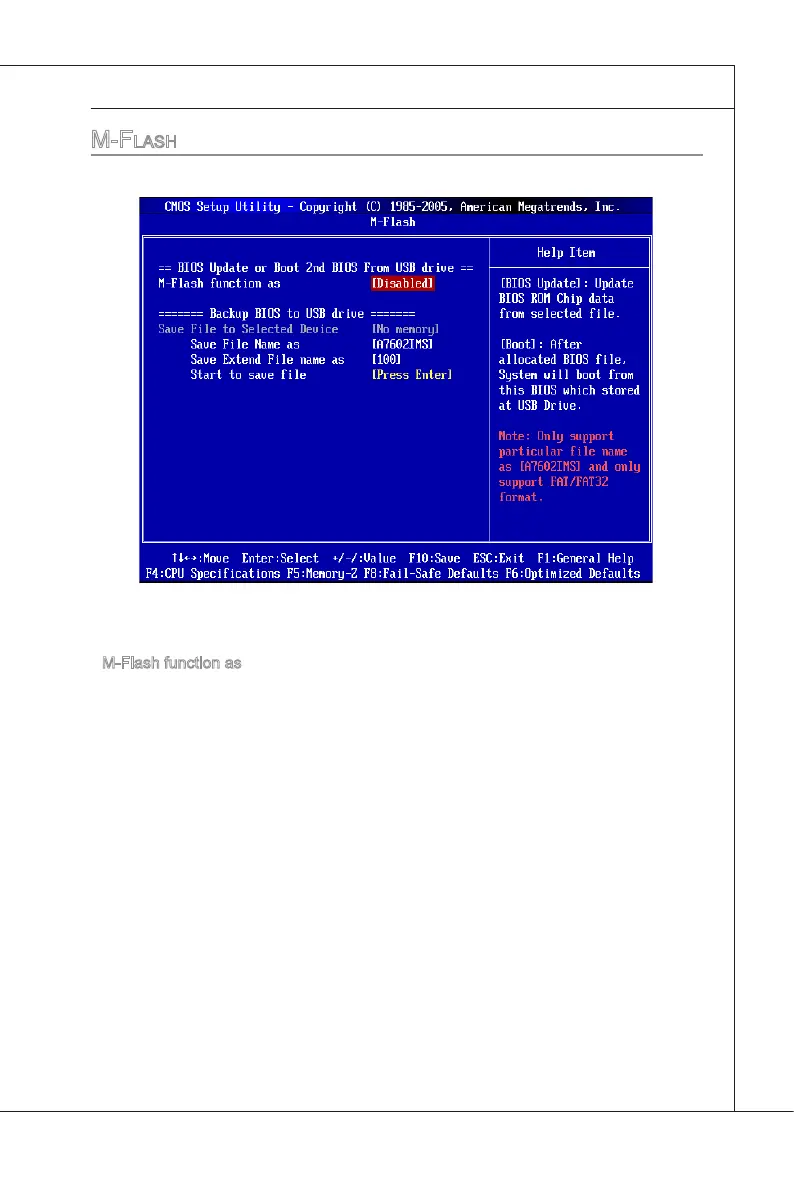3-25
BIOS Setup
▍
MS-7602
M-fLaSh
== BIOS Update or Load BIOS From USB drve==
M-Flash functon as
M-Flash funcon allows you to ash BIOS from USB drve/ storage drve (FAT/ FAT32
format only), or allows the system to boot from the BIOS le nsde USB drve (FAT/
FAT32 format only).
[Dsabled] Dsable M-Flash functon.
[BIOS Update] Flash BIOS va the USB/ Storage drve drectly. Update BIOS ROM
chp data from selected le, whch s download from ocal webste
and must be saved n the root drectory of the USB/ Storage drve.
It only supports partcular le name,
whch s the ocal BIOS le name from us.
[Boot] After allocated partcular BIOS le, system wll boot from ths BIOS
le whch saved n the root drectory of USB drve. System wll skp
MB ROM chp data and boot wth thspartcular BIOS nsde USB
drve.Note: ths opton s for USB drve only.
▶
