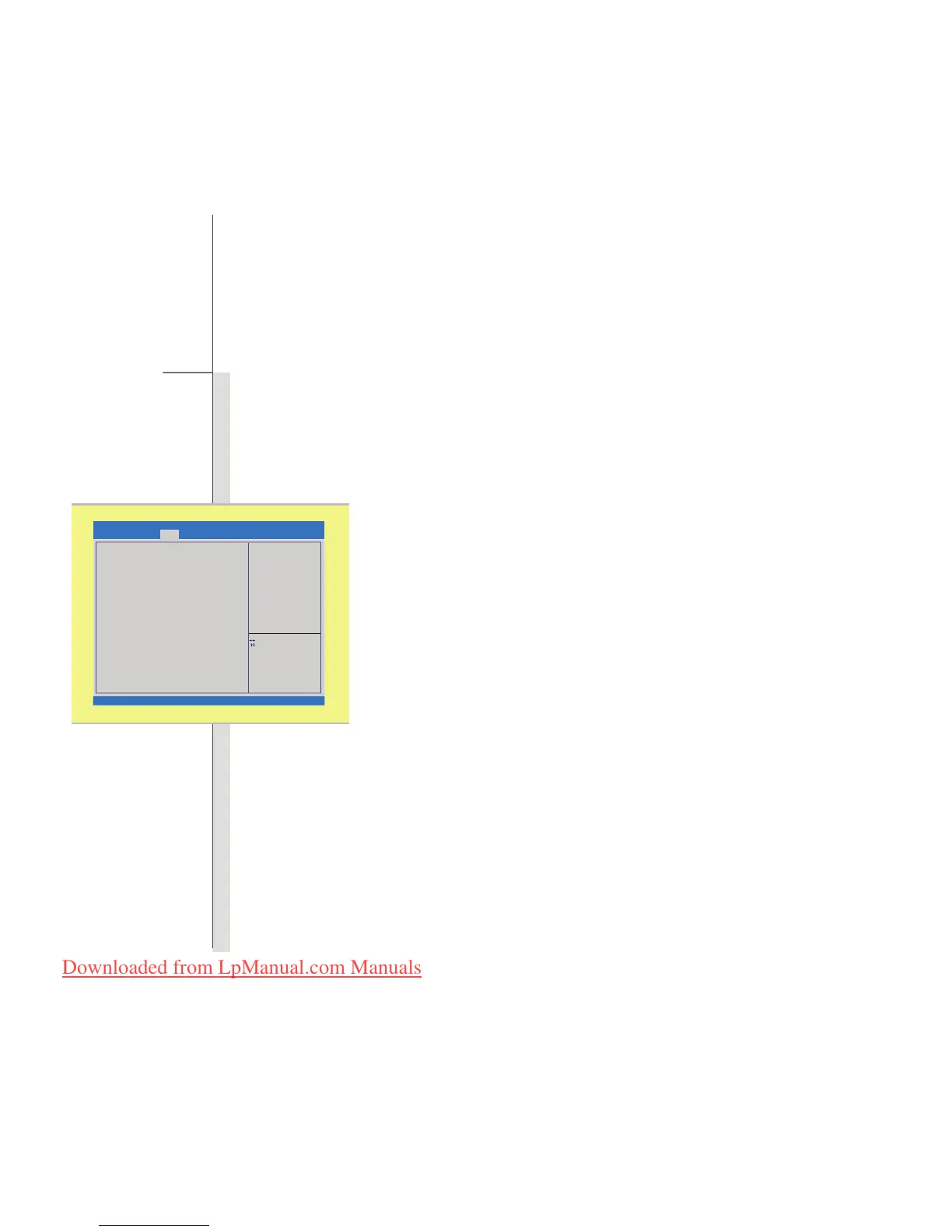4-9
BIOS Setup
Boot Menu
Set Boot Priority
Configure settings during system boot.
Boot Option #1, #2, #3
These items allow you to set the sequence of boot devices where BIOS
attempts to load the disk operating system.
Version 2.00.1201. Copyright (C) 2009 American Megatrends, Inc.
Set the system boot order.
Enter:
+/-:
F1:
F9:
F10:
Select
Change Opt.
General Help
Optimized Defaults
Save ESC: Exit
:
Select Screen
:Select Item
Set Boot Priority
Boot Option #1
[CD/DVD: TSSTcorp CDDVDW TS-L633]
Security Save & Exit
ptio Setup Utility - Copyright (C) 2009 American Megatrends, Inc.
[SATA: WDC WD1600BEVT-752CT2 ]
AdvancedMain Boot
Boot Option #2
Boot Option #3
[NETWORK: Realtek Boot Agent]
Downloaded from LpManual.com Manuals