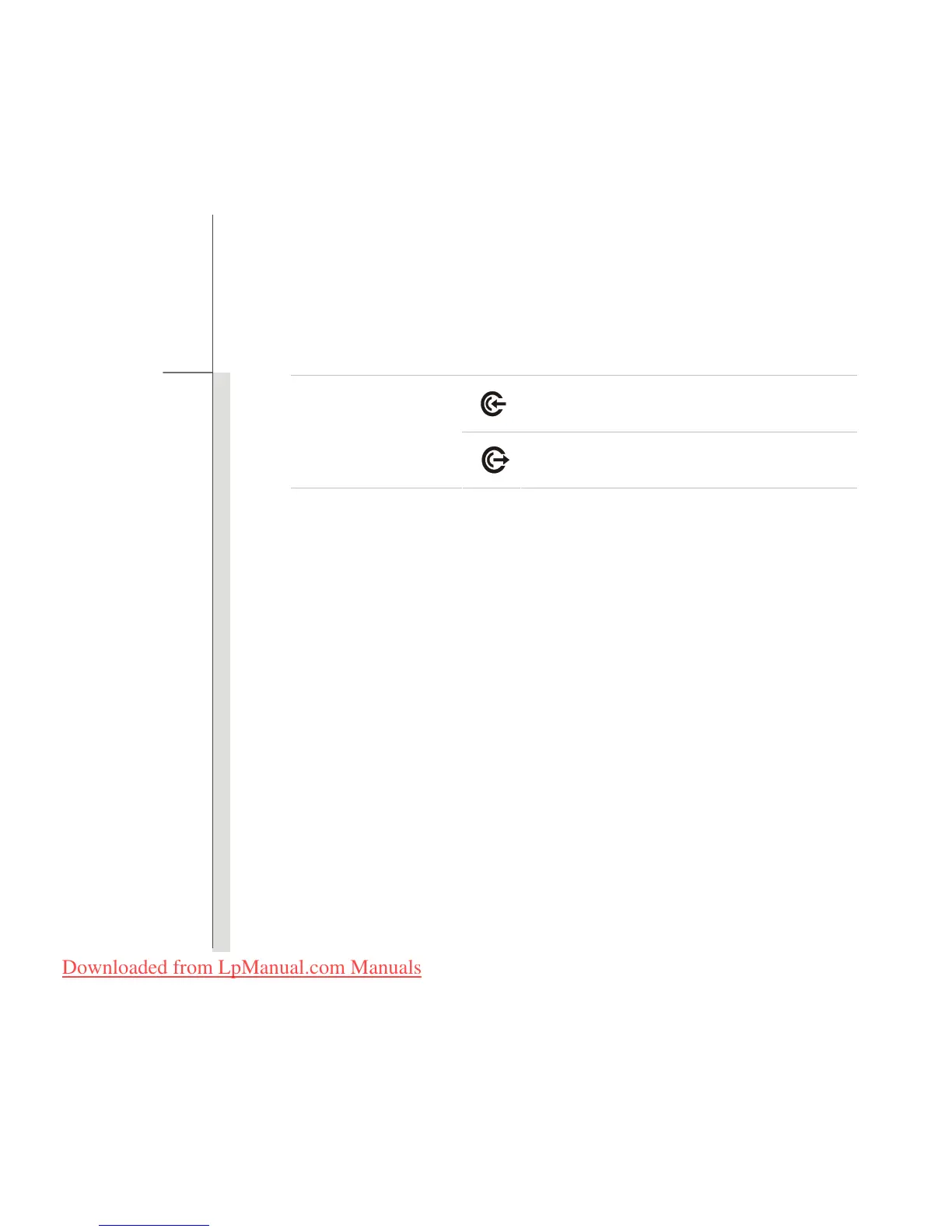2-17
Introductions
Line In: Used for an external audio device.
Connect the Rear speakers here.
Line Out: A connector for speakers.
Connect the Surround speakers here.
2. USB Port
The USB port allows you to connect USB-interface peripheral devices, such as the mouse,
keyboard, modem, portable hard disk module, printer and more.
3. Optical Drive Device
The optical drive device allows you to use the CD/ DVD/ Blu-ray disc for installing software,
accessing data and playing music/movie on the computer.
Downloaded from LpManual.com Manuals