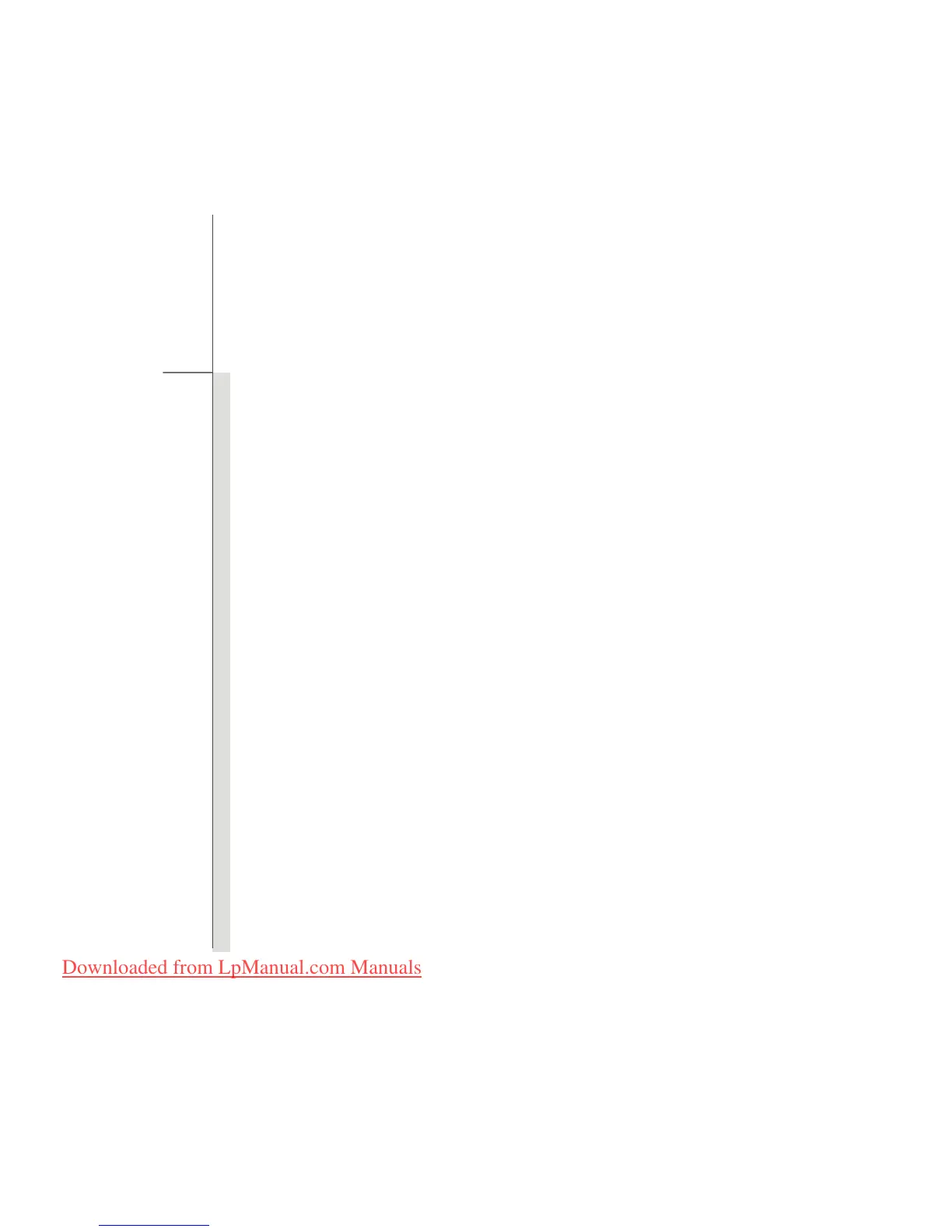2-21
Introductions
3. RJ-45 Connector
The Ethernet connector is used to connect a LAN cable for network connection.
4. VGA Port
The 15-pin D-sub VGA port allows you to connect an external monitor or other standard
VGA-compatible device (such as a projector) for a great view of the computer display.
5. E-SATA Connector
The E-SATA Connector allows you to connect an external Serial ATA device. Users can now
utilize shielded cable outside the notebook to take advantage of the benefits the SATA interface
brings to storage.
6. HDMI Connector
HDMI (High Definition Multimedia Interface) is a new interface standard for PCs, displays and
consumer electronics devices that supports standard, enhanced and high-definition video, plus
multi-channel digital audio on a single cable.
7. Ventilator
The ventilator is designed to cool the system. DO NOT block the ventilator for air circulation.
Downloaded from LpManual.com Manuals