
Do you have a question about the MSI H270 gaming M3 and is the answer not in the manual?
| Brand | MSI |
|---|---|
| Model | H270 gaming M3 |
| Category | Motherboard |
| Language | English |
Lists essential tools and components required for PC assembly.
Diagram showing audio port connections for different channel configurations.
Methods to access the system's BIOS setup utility.


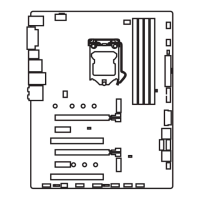
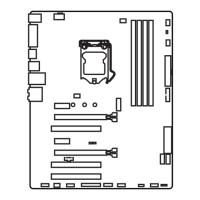




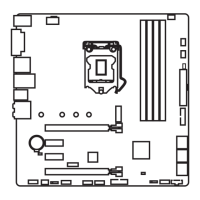

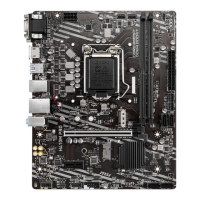

