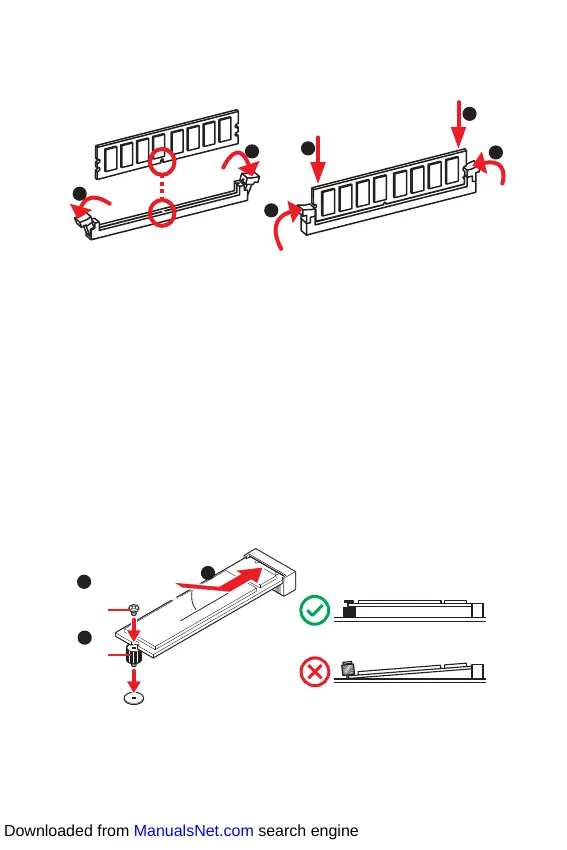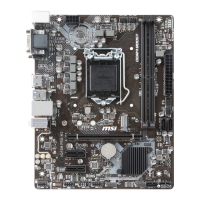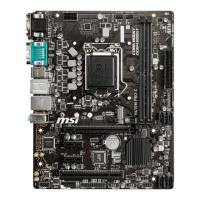9
Please install the memory module into the DIMM slot as shown below.
1
1
2
3
3
2
To ensure system stability for Dual channel mode, memory modules must be of the
same type, number and density.
Some memory modules may operate at a lower frequency than the marked value
when overclocking due to the memory frequency operates dependent on its Serial
frequency if you want to operate the memory at the marked or at a higher frequency.
installation or overclocking.
Please refer www.msi.com for more information on compatible memory.
Please install the M.2 device into the M.2 slot as shown below.
1
3
Standoff
Supplied
M.2 screw
30º30º
2
Downloaded from ManualsNet.com search engine
