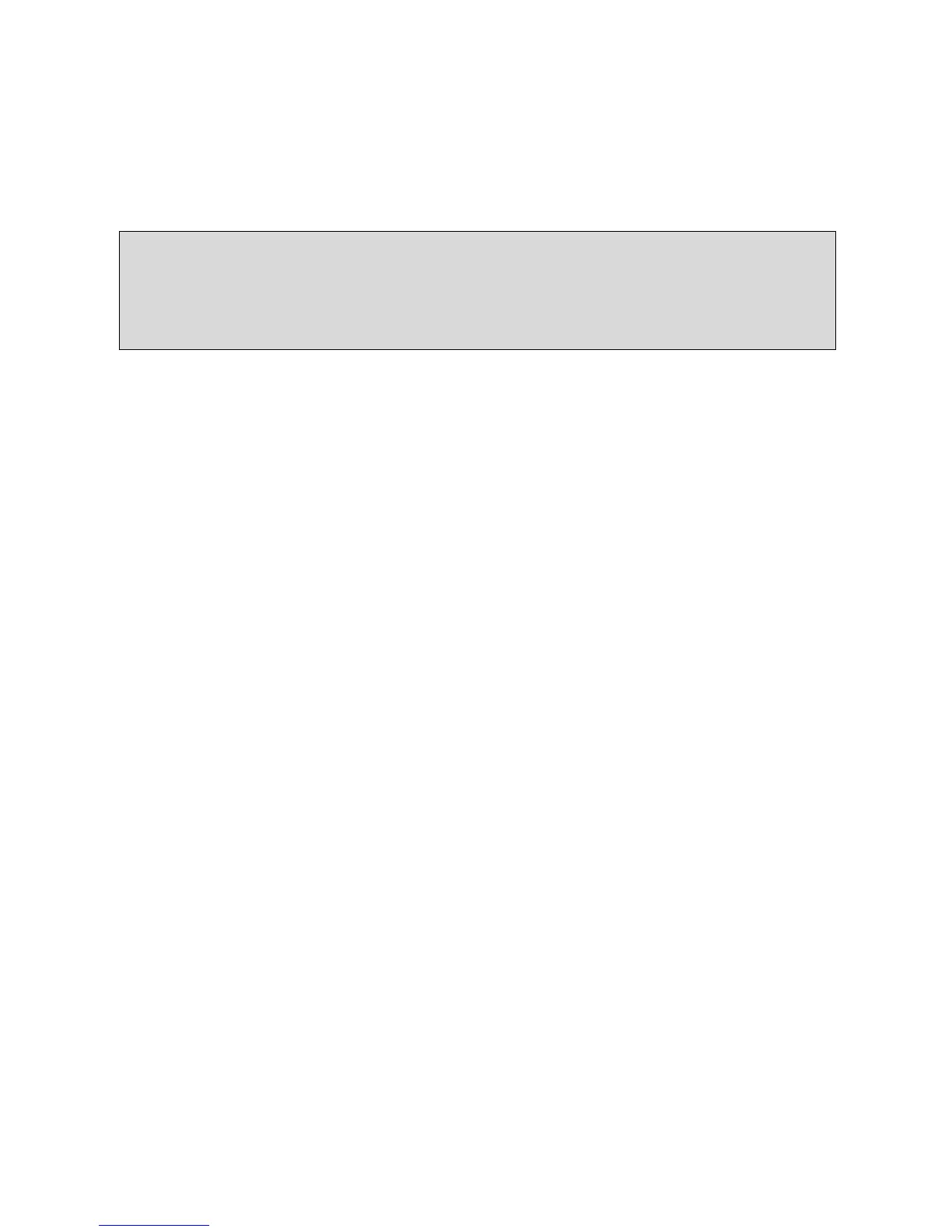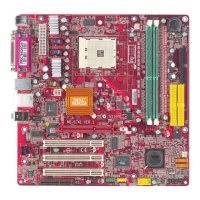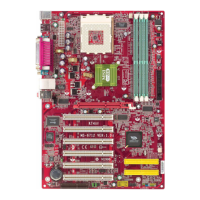57
[Captain] 第三级别的超频,也是“Load High Performance Defaults”的缺省值,提升 CPU
频率 5%
[Colonel] 第四级别的超频,提升 CPU 频率 7%
[General] 第五级别的超频,提升 CPU 频率 9%
[Commander] 第六级别的超频,提升 CPU 频率 11%
微星提醒您......
尽管动态超频技术比手动超频更稳定,但仍有风险。我们建议您先确认您的
CPU
是否能够承受超
频。如果发现您的
PC
开始不稳定或是间断重启,最好关闭动态超频或者降低超频选项。顺便提一
下,如果您仍想手动超频,也请先关闭动态超频。
Spread Spectrum(频展)
当主板上的时钟震荡发生器工作时,脉冲的极值(尖峰)会产生 EMI(电磁干扰)。 频 率 范 围设定
功能可以降低脉冲发生器所产生的电磁干扰,所以脉冲波的尖峰会衰减为较为平滑的曲线。如 果 您
没有遇到电磁干扰问题,将此项设定为[Disabled],这样可以优化系统的性能表现和稳定性。但是
如果您被电磁干扰问题困扰,请将此项设定为[Enabled],这样可以减少电磁干扰。注意,若您超
频使用,必须将此项禁用。因为即使是微小的峰值漂移(抖动)也会引入时钟速度的短暂突发,这
样会导致您超频的处理器锁死。
HT Frequency(HT 频率)
此项设置了连接传输起时钟的最大功能频率。设定值有:[1x], [2x], [3x], [4x], [5x]。
Cool’n’Quiet
此项是专门为 AMD Athlon 而设计,它可以侦测 CPU 的温度,避免温度过热导致系统超负荷运作。
Adjust CPU Ratio(调整 CPU 倍频)
此项用于调整 CPU 倍频的。设置为[Startup],可让 CPU 运行于较快速率,此速率由系统决定。设
定值有:[Startup], [x4]~[x25]。
Adjust CPU FSB Frequency(调整 CPU FSB 频率)
此项可让您选择 CPU 前端系统总线的时钟频率(以 MHz 为单位)。请在[200]~[300]范围中选择频
率。
Adjust AGP Frequency(调整 AGP 频率)
此项可让您选择 AGP 的频率(以 MHz 为单位)。请在[66]~[100]范围中选择频率。
CPU Voltage(CPU 电压)
此项可让您修正 CPU 电压。
