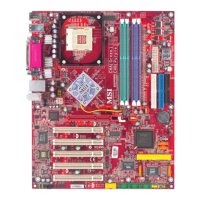Do you have a question about the MSI K8N Neo Platinum and is the answer not in the manual?
Detailed technical specifications of the mainboard components and features.
Overview of key features like LAN, Audio, NV RAID, BIOS, and dimensions.
Diagram showing the physical arrangement of components and connectors on the mainboard.
List of items included in the product package for the user.
Visual guide identifying key components and connectors on the mainboard.
Instructions for installing and handling the CPU, including precautions.
Step-by-step guide for mounting the CPU cooler assembly onto the mainboard.
Details on installing DDR DIMM modules into the mainboard slots.
Table listing compatible memory module combinations and their maximum speeds.
Information on connecting ATX power supply connectors to the mainboard.
Warning about ESD sensitivity and proper procedures for power connection.
Description of connectors available on the mainboard's rear I/O panel.
Details on serial port and USB port pin definitions and usage.
Details on RJ-45 LAN jack and audio jacks for speaker output.
Pin definition for parallel port and overview of other onboard connectors.
Details on Floppy Drive, Fan Power, and IDE connectors.
Specifications for Serial ATA connectors and their data transfer rates.
Pin definitions for front panel connectors like power buttons, LEDs, and reset.
Details for D-Bracket and CD-In/Front Panel Audio connectors.
Details for IrDA Infrared Module Header and Front USB Connectors.
Details for Chassis Intrusion Switch and IEEE 1394 headers.
Explanation of jumpers, including the CMOS clear function for system configuration.
Details on AGP and PCI slots, and PCI interrupt request routing.
Instructions on accessing BIOS, boot selection, control keys, and help functions.
Overview of the primary BIOS setup menu options and their purposes.
Configuration of basic system settings like date, time, and drive parameters.
Settings for advanced BIOS features, including boot options and virus warnings.
Fine-tuning of chipset registers for optimal system performance.
Configuration of onboard peripheral controllers like IDE, SATA, and audio.
Settings for system power saving modes and ACPI functions.
Configuration of Plug and Play and PCI bus settings for device compatibility.
Monitoring system hardware status, including temperatures, fan speeds, and voltages.
Advanced settings for CPU, AGP, DRAM, and overclocking functions.
Options to restore BIOS defaults and set supervisor/user passwords.
Main interface of DigiCell, providing access to various system management functions.
Tool for diagnosing hardware status and checking component installation.
Configuration and status of communication devices like LAN and WLAN.
Settings for wireless network access points and security configurations.
Definitions of common terms used in wireless network communication.
Configuration options for accessing network points and IP sharing.
Settings for connecting to wireless networks, including WEP encryption.
Utility for detecting and updating BIOS, drivers, and other system software online.
Functionality for managing media files and using the MEGA STICK as an MP3 player.
Utility for monitoring system health and performing CPU overclocking.
Configuration and testing of multi-channel audio output and sound environments.
Setting up scheduled power-on, power-off, and restart events.
Supported operating systems for NVRAID functionality.
Description of different RAID array types supported by NVRAID.
Table summarizing RAID levels, uses, advantages, and drawbacks.
Steps for configuring NVRAID arrays, both bootable and non-bootable.
Procedures for configuring NVRAID settings within the system BIOS.
Guide to using the window for selecting RAID mode, striping size, and assigning disks.
Final steps for setting up RAID arrays in the BIOS, including data clearing.
Installing the NVIDIA RAID software under Windows for non-bootable arrays.
Process of installing RAID drivers during Windows setup for bootable arrays.
Steps to initialize and format RAID arrays under Windows for use.
Using NVRAIDMAN for viewing and managing RAID array configurations.
Designating drives as spare disks for RAID 1 or RAID 0+1 arrays.
Process of recovering data for RAID 1 or RAID 0+1 arrays.
Additional details on the RAID rebuilding process and its limitations.
Steps for installing various utility programs from the setup CD.
Instructions for installing system drivers, including NVIDIA nForce3 and audio drivers.
Detailed steps for installing the NVIDIA nForce3 system drivers.
Procedure for installing the Realtek AC97 audio driver.
| Brand | MSI |
|---|---|
| Model | K8N Neo Platinum |
| Category | Motherboard |
| Language | English |