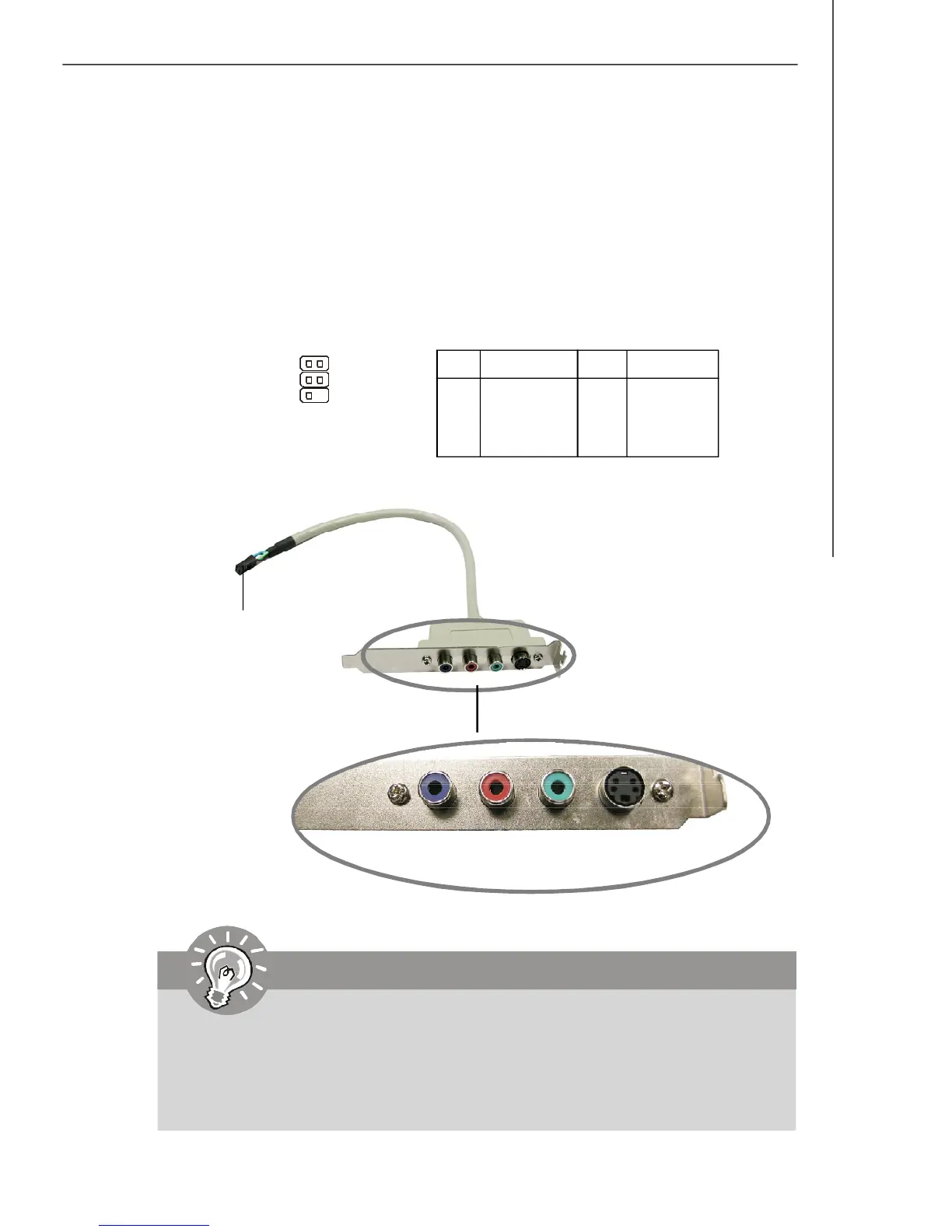2-19
Hardware Setup
TV-Out Connector: JTV1 (Optional)
The mainboard optionally provides a TV-Out connector for you to attach a TV-Out
bracket that integrated HDTV-out. The TV-Out bracket offers two types of TV-Out
connectors: S-Video and RCA Composite connectors. Select the appropriate one to
connect to the standard television or the HDTV (High-Definition TeleVision) and it will
be able to display PC’s information.
Pin Description Pin Description
1 GND 4 COMP
2 Yout 5 GND
3 Cout
Pin Definition
JTV1
TV-Out Bracket (Optional)
TV-Out Connector
(S-Video)
TV-Out Connector
(HDTV)
Connected to JTV1
Important
1. Please note that the TV-Out bracket supports to connect one TV only.
Meanwhile you can not connect two TVs to this bracket. Otherwise,
the TVs will not be functional.
2. Please refer to Appendix B: Using the TV-Out Function for details.
3
1
5
4
