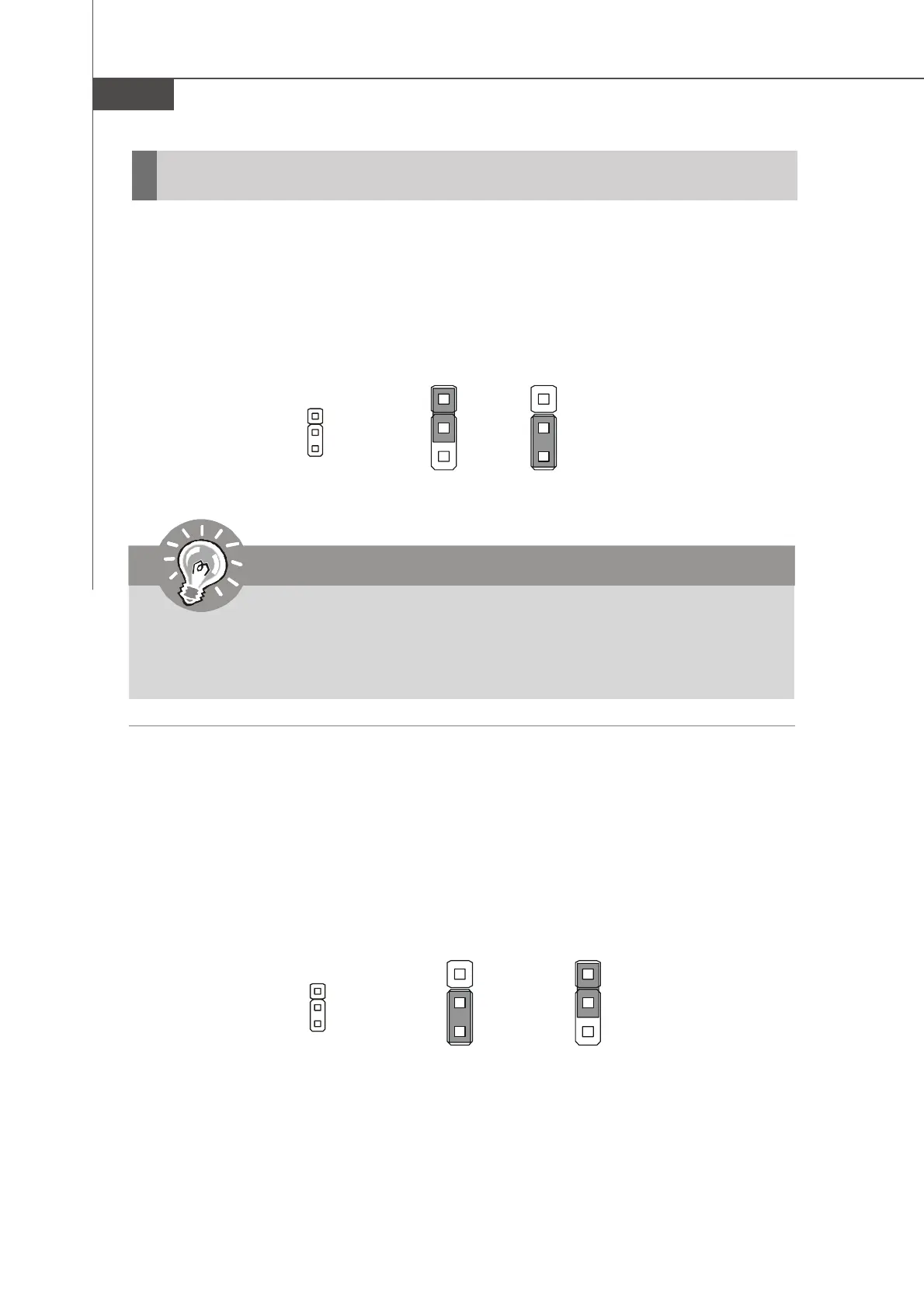MS-7275 Mainboard
2-18
BIOS Recovery: JBR1
To recover the BIOS, you have to insert certain boot disk into the floppy drive before
powering on the system. After powered on, the system will read the boot disk and
enter DOS. This enables you to update the BIOS automatically.
Jumpers
Clear CMOS Jumper: JCMOS1
There is a CMOS RAM onboard that has a power supply from external battery to keep
the data of system configuration. With the CMOS RAM, the system can automatically
boot OS every time it is turned on. If you want to clear the system configuration, set
the JCMOS1 (Clear CMOS Jumper ) to clear data.
JCMOS1
1
Clear Data
1
3
Keep Data
1
3
Important
You can clear CMOS by shorting 2-3 pin while the system is off. Then return
to 1-2 pin position. Avoid clearing the CMOS while the system is on; it will
damage the mainboard.
JBR1
1
Normal Mode
1
3
Recovry Mode
1
3
