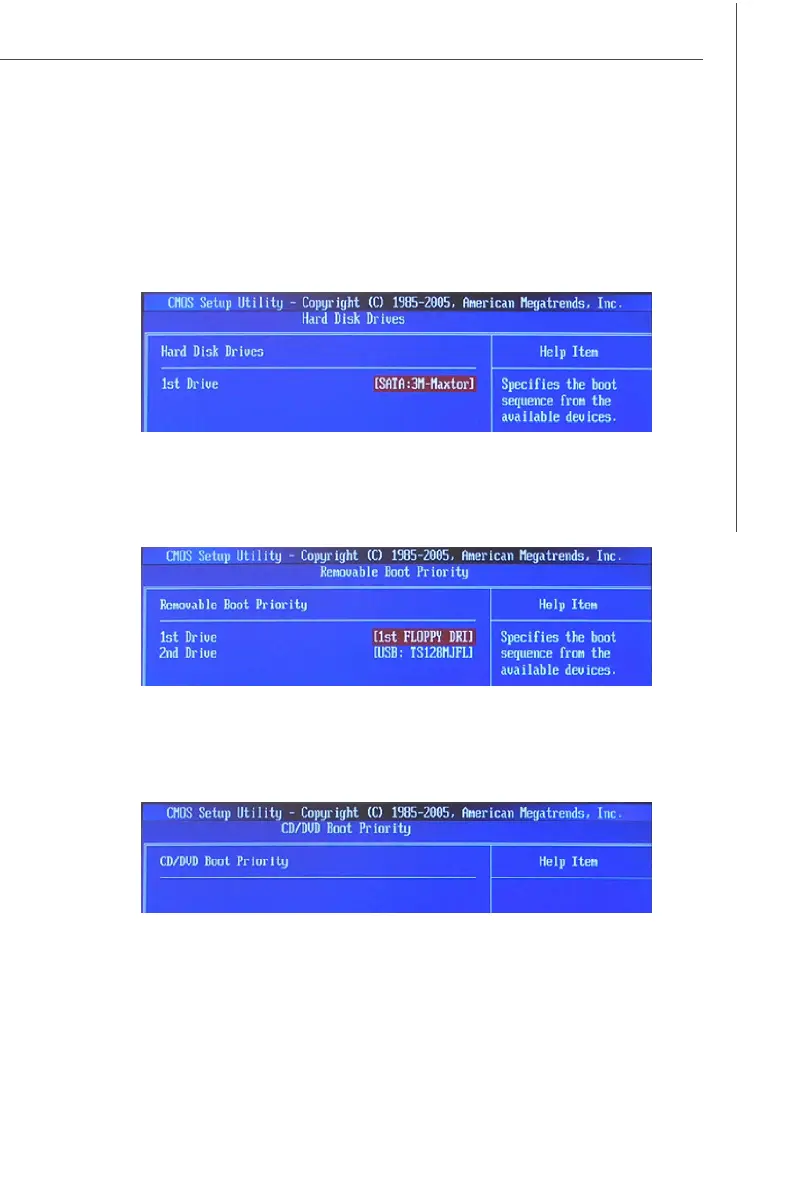3-11
BIOS Setup
CD/DVD Boot Priority
Press <Enter> to enter the sub-menu. Then you may use the arrow keys ( ↑↓
) to select the desired device, then press <+>, <-> key to move it up/down in
this CD/DVD boot priority list.
Removable Boot Priority
Press <Enter> to enter the sub-menu. Then you may use the arrow keys ( ↑↓
) to select the desired device, then press <+>, <-> key to move it up/down in
this removable boot priority list.
Hard Disk Drives
Press <Enter> to enter the sub-menu. Then you may use the arrow keys ( ↑↓
) to select the desired device, then press <+>, <-> key to move it up/down in
this hard disk drives list.