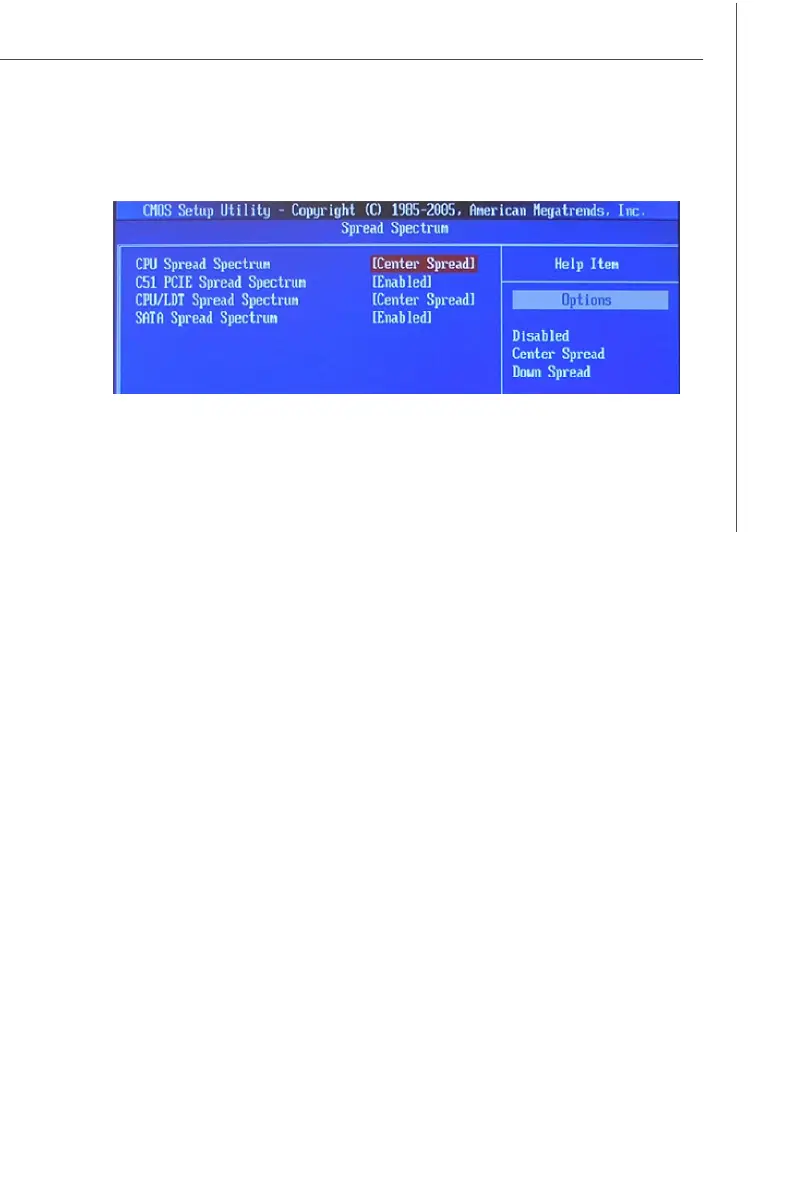3-21
BIOS Setup
CPU Spread Specturm
This setting is used to enable or disable the CPU Spread Spectrum feature.
When overclocking the CPU, always set it to [Disabled]. Setting options:
[Disabled], [Center Spread] and [Down Spread].
C51 PCIE Spread Specturm
This setting is used to enable or disable the C51 PCI Express Spread Spectrum
feature. When overclocking the CPU, always set it to [Disabled]. Setting options:
[Disabled], [Down Spread].
CPU/LDT Spread Specturm
This setting is used to enable or disable the CPU/LDT Spread Spectrum feature.
When overclocking the CPU, always set it to [Disabled]. Setting options:
[Disabled], [Center Spread] and [Down Spread].
SATA Spread Specturm
This setting is used to enable or disable the SATA Spread Spectrum feature.
When overclocking the CPU, always set it to [Disabled]. Setting options:
[Disabled], [Down Spread].