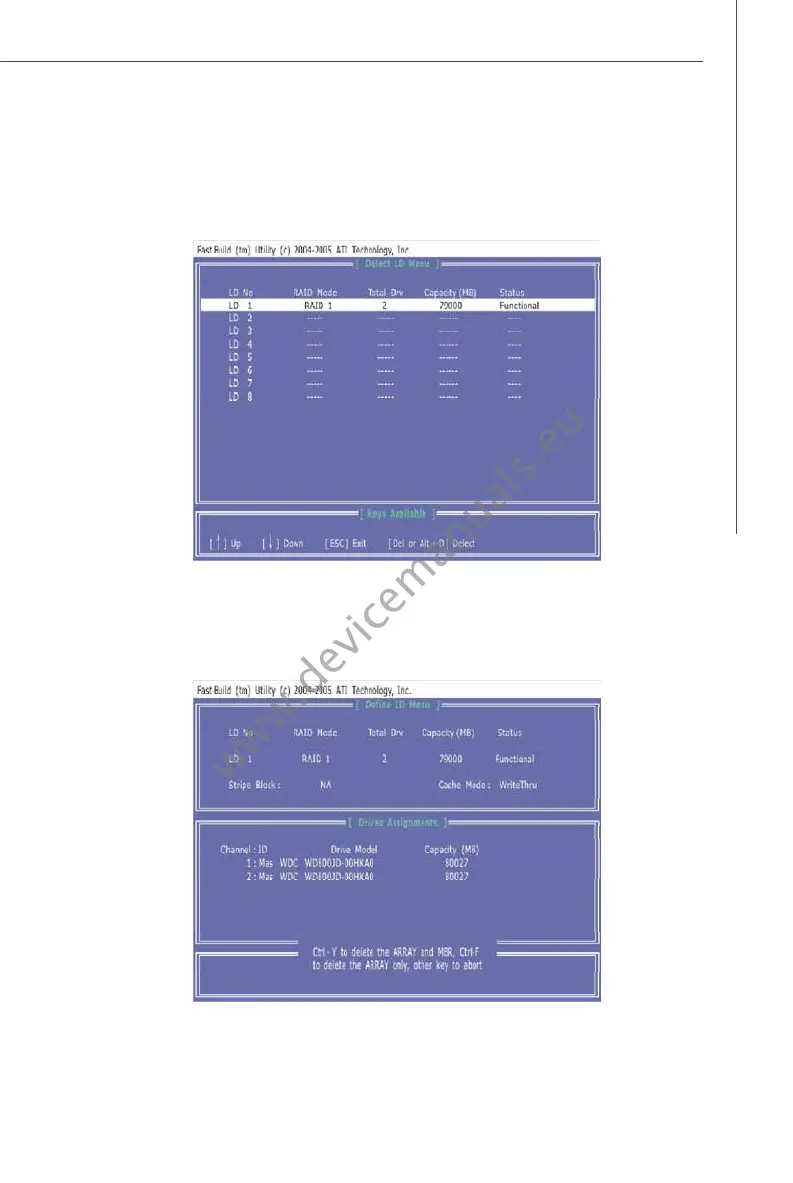B-7
ATi SATA RAID
Delete LD (Deleting RAID)
1. Select “Delete LD” on the main screen.
2. Choose a LD No you want to delete and press “Del” or “Alt+D” delete the RAID
set.
3. On the next screen, a message will display to inform you, press “Ctrl+Y” to
delete the RAID set or other key to abort it. Press “Ctrl+Y” to complete the
deletion.