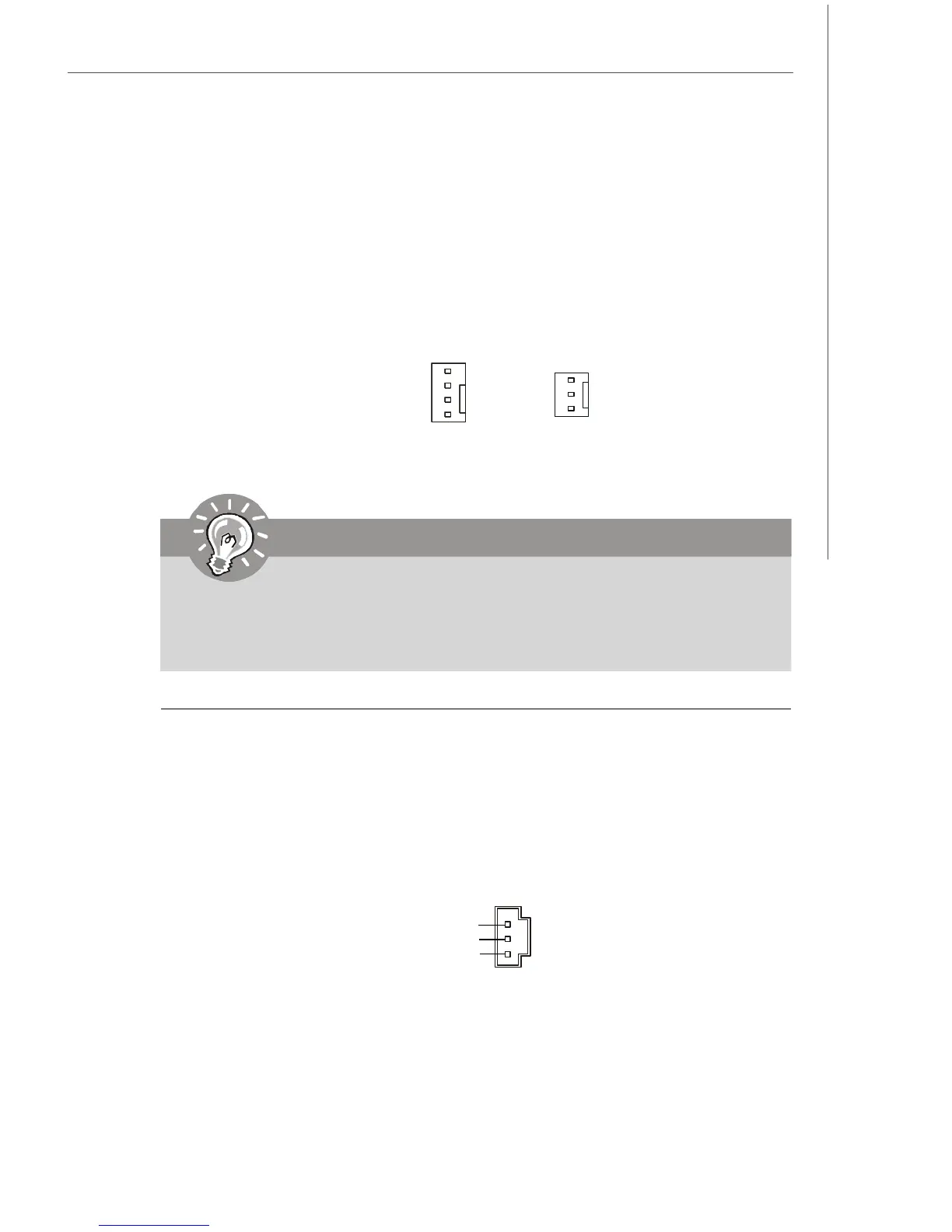2-13
Hardware Setup
Important
1. Please refer to the recommended CPU fans at processor’s official website
or consult the vendors for proper CPU cooling fan.
2. Fan/heatsink with 3 or 4 pins are both available for CPUFAN1.
Fan Power Connectors: CPUFAN1, SYSFAN1
The fan power connectors support system cooling fan with +12V. When connecting
the wire to the connectors, always note that the red wire is the positive and should
be connected to the +12V; the black wire is Ground and should be connected to GND.
If the mainboard has a System Hardware Monitor chipset on-board, you must use a
specially designed fan with speed sensor to take advantage of the CPU fan control.
SPDIF-Out Connector: JSPDIF
This connector is used to connect S/PDIF (Sony & Philips Digital Interconnect Format)
interface for digital audio transmission.
JSPDIF
VCC
SPDIF
GND
SYSFAN1
NC
+12V
GND
CONTROL
CPUFAN1
SENSOR
+12V
GND
