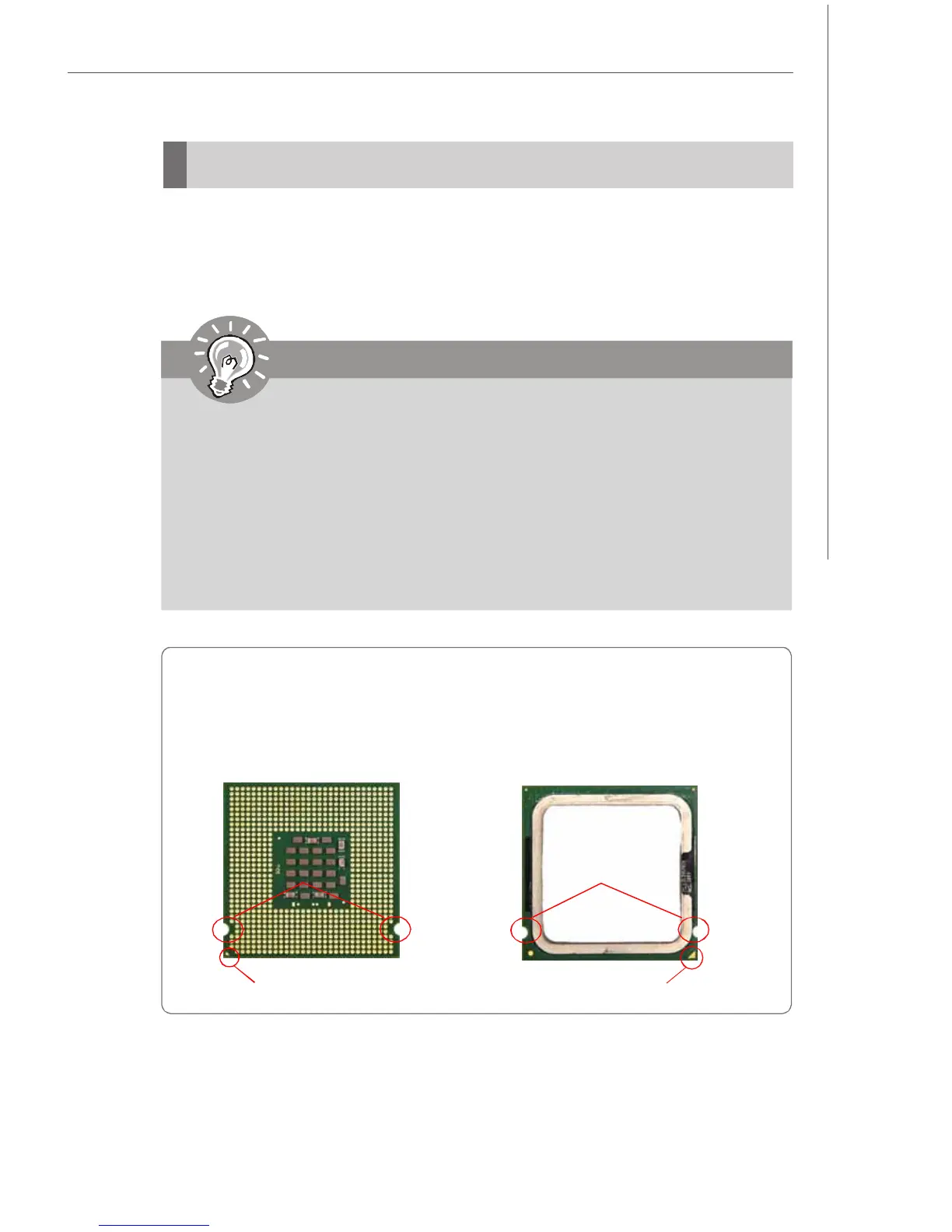2-3
Hardware Setup
CPU (Central Processing Unit)
This mainboard supports Intel
®
processor in LGA 775 package. W hen you are install-
ing the CPU, make sure to install the cooler to prevent overheating. If you do
not have the CPU cooler, consult your dealer before turning on the computer.
Introduction to LGA 775 CPU
The surface of LGA 775 CPU.
Remember to apply some ther-
mal paste on it for better heat
dispersion.
Yellow triangle is the Pin 1 indicator
The pin-pad side of LGA 775
CPU.
Yellow triangle is the Pin 1 indicator
Alignment Key Alignment Key
Important
Overheating
Overheating will seriously damage the CPU and system. Always make sure
the cooling fan can work properly to protect the CPU from overheating. Make
sure that you apply an even layer of thermal paste (or thermal tape) between
the CPU and the heatsink to enhance heat dissipation.
Replaceing the CPU
While replacing the CPU, always turn off the ATX power supply or unplug the
power supply’s power cord from the grounded outlet first to ensure the safety
of CPU.
