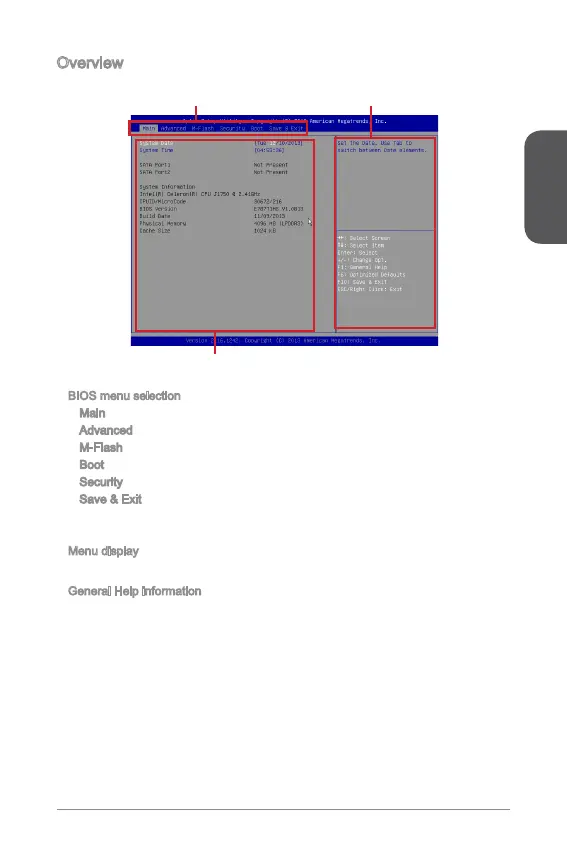English
23
Overview
After entering BIOS, the following screen is displayed.
BIOS menu selection
Menu display
General Help information
BIOS menu selection
Main - Use this menu for basic system congurations, such as time, date etc.
Advanced - Use this menu to set up the items of special enhanced features.
M-Flash - This menu provides the way to update BIOS with a USB ash disk.
Boot - Use this menu to specify the priority of boot devices.
Security - Use this menu to set supervisor and user passwords.
Save & Exit - This menu allows you to load the BIOS default values or factory
default settings into the BIOS and exit the BIOS setup utility with or without
changes.
Menu display
This area provides BIOS settings and information to be congured.
General Help information
The General Help displays a brief description to assist you in understanding the
selected item.
▶
▶
▶
