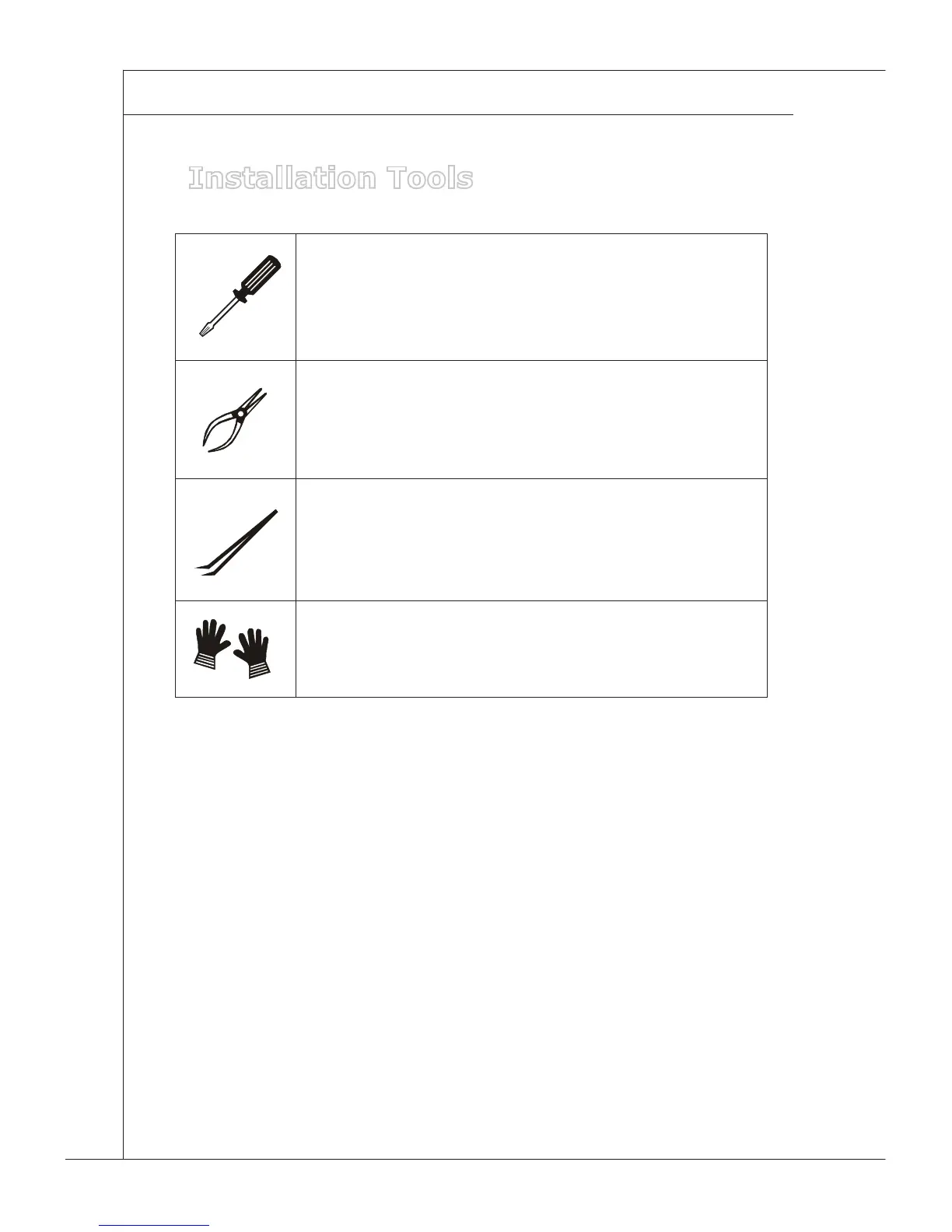2-2
System Setup
▍
Installation Tools
A Phillips (crosshead) screwdriver and a athead screw-
driver, can be used to do most of the installation. Choose
one with a magnetic head would be better.
Pliers, can be used as an auxiliary tool to connect some
connectors or cables.
Forceps, can be used to pick up tiny screws or set up
the jumpers.
Rubber gloves, can prevent yourself from being incised
and suffering the static charge.