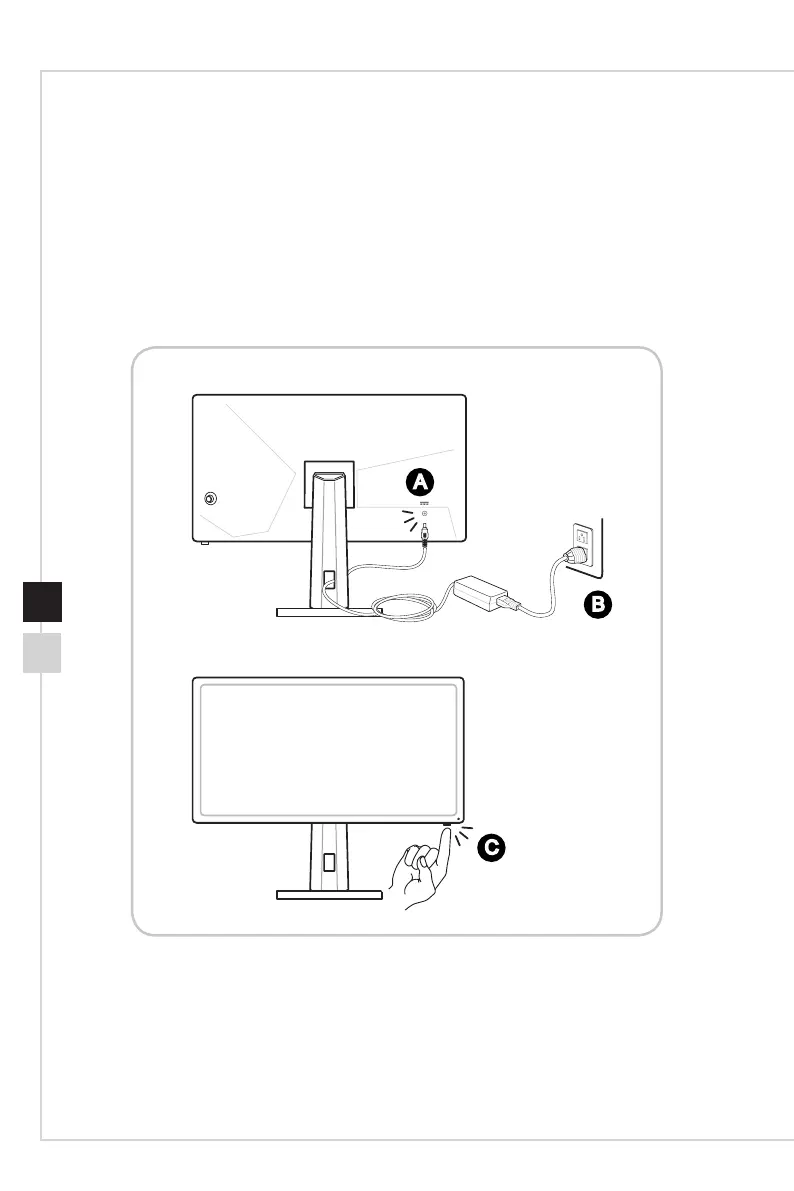1-8
Connecting the Monitor to PC
1. Turn o your computer.
2. Connect the HDMI/DisplayPort cable from the monitor to your computer.
3. Connect the power adapter to the monitor power jack. (Figure A)
4. Plug the power cord into the electrical outlet. (Figure B)
5. Turn on the monitor. (Figure C)
6. Power on the computer and select your input source in OSD menu.
A
B
C
