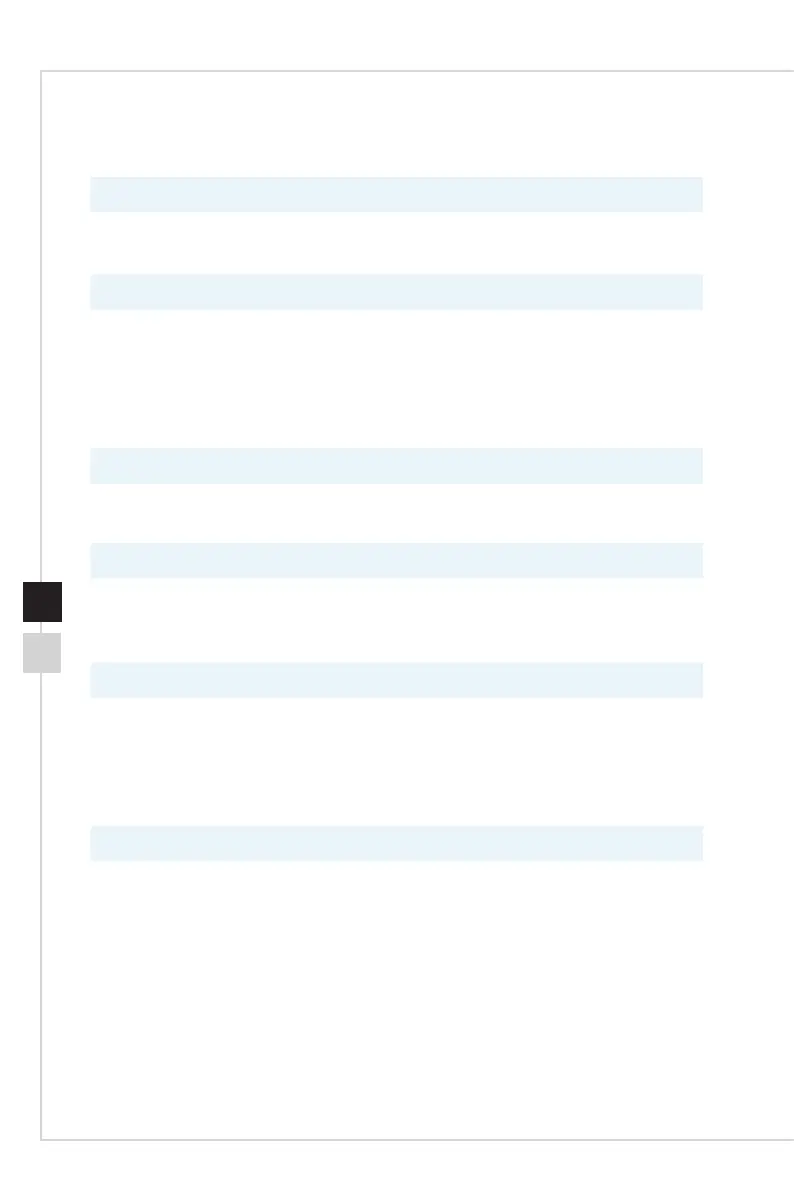Appendix
PBA-4
Troubleshooting
The power LED is o.
■ Press the monitor power button again�
■ Check if the monitor power cable is properly connected�
No image.
■ Check if the computer graphics card is properly installed�
■ Check if the computer and monitor are connected to electrical outlets and
are turned on�
■ Check if the monitor signal cable is properly connected�
■ The computer may be in Standby mode� Press any key to activate the
monitor�
The screen image is not properly sized or centered.
Refer to Preset Display Modes to set the computer to a setting suitable for the
monitor to display�
No Plug & Play.
■ Check if the monitor power cable is properly connected�
■ Check if the monitor signal cable is properly connected�
■ Check if the computer and graphics card are Plug & Play compatible�
The icons, font or screen are fuzzy, blurry or have color problems.
■ Avoid using any video extension cables�
■ Adjust brightness and contrast�
■ Adjust RGB color or tune color temperature�
■ Check if the monitor signal cable is properly connected�
■ Check for bent pins on the signal cable connector�
The monitor starts ickering or shows waves.
■ Change the refresh rate to match the capabilities of your monitor�
■ Update your graphics card drivers�
■ Keep the monitor away from electrical devices that may cause
electromagnetic interference (EMI)�