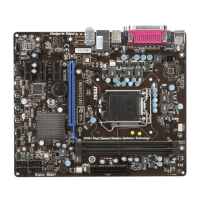Do you have a question about the MSI P35 Platinum series and is the answer not in the manual?
Detailed technical specifications for the mainboard components and features.
Diagram and labels identifying key components and connectors on the mainboard.
Lists the items included in the product package for user reference.
Visual guide identifying key components and their locations on the mainboard.
Information on CPU installation, important notes, and compatibility.
Details on memory installation, dual-channel mode, and population rules.
Information on connecting ATX 24-pin and 12V power connectors.
Describes the rear panel connectors and their functions.
Detailed explanation of color-coded audio jacks for different sound effects.
Details the FDD connector for floppy disk drives.
Describes the IDE connector for hard drives and optical drives.
Explains high-speed Serial ATA interface ports for connecting SATA devices.
Describes the connector for the VoIP card.
Details fan power connectors for system cooling fans and their connections.
Describes the connector for the chassis intrusion switch cable.
Explains the connector for connecting IEEE1394 devices via an optional bracket.
Describes the connector for digital audio transmission via S/PDIF.
Details electrical connections for front panel switches and LEDs.
Describes the connector for front panel audio, compliant with Intel design.
Explains the connector provided for external audio input.
Details connectors for high-speed USB peripherals.
Describes the serial port connector for communication.
Explains how to use jumpers JB1/JB2 to overclock FSB for processor frequency.
Describes the SW1 button for clearing CMOS data and system configuration.
Details PCI Express slot types and their transfer rates.
Describes the PCI slot for add-on cards and its interrupt routing.
Instructions on how to access the BIOS setup utility during system boot-up.
Lists the keyboard shortcuts and keys used to navigate the BIOS setup menu.
Overview of the main BIOS setup menu options and their functions.
Menu for basic system configurations like date, time, and drive settings.
Options for advanced system settings, security, and boot behavior.
Settings for configuring onboard hardware components like USB, LAN, and Audio.
Configuration options for system power saving modes and ACPI functions.
Settings for Plug and Play (PnP) and PCI bus configurations.
Displays system hardware status like temperature, voltage, and fan speeds.
Advanced settings for CPU/ memory frequency, voltage, and overclocking.
Options to restore BIOS settings to default values for stability or performance.
Allows setting a password to protect BIOS configuration from unauthorized changes.
Step-by-step guide for installing the Realtek HD Audio driver.
Explains how to configure the installed HD Audio software for sound features.
Details speaker connection for stereo output in 2-channel mode.
Details speaker connection for 4-speaker output in 4-channel mode.
Details speaker connection for 6-speaker output in 6-channel mode.
Details speaker connection for 8-speaker output in 8-channel mode.
Instructions on how to launch and access the Dual Core Center utility.
Overview of the main interface and introduction to its features.
Predefined system settings for different operating environments.
Automatic overclocking function to boost system performance based on load.
Adjusts and monitors CPU, FSB, and GPU clock speeds for overclocking.
Adjusts and monitors system voltages for CPU, memory, and GPU.
Monitors and adjusts system fan speeds for optimal cooling.
Displays system temperature status for CPU, GPU, and motherboard components.
Allows saving and loading custom settings for clock, voltage, and fan speed.
Overview of the ICH9R chipset and its RAID capabilities.
Guides on configuring RAID functionality through the BIOS and Intel Matrix Storage Manager.
Step-by-step process for creating new RAID volumes using the utility.
Instructions on how to delete existing RAID volumes, noting data loss.
Procedure to remove RAID structures and reset disks to non-RAID status.
Instructions for installing the Intel RAID driver in Windows Vista/XP/2000.
Guide for installing the Intel Matrix Storage Console software.
Steps for upgrading a single SATA drive to a RAID configuration.
Procedures for handling missing or failed hard drive members in a RAID array.
| Form Factor | ATX |
|---|---|
| Socket | LGA 775 |
| Maximum Memory | 8GB |
| PCI Express x16 | 1 |
| PCI Express x1 | 2 |
| SATA 3Gb/s | 6 |
| Audio Chipset | Realtek ALC888 |
| Max. LAN Speed | 10/100/1000 Mbps |
| IDE | 1 |
| Chipset | Intel P35 |
| Memory Slots | 4 |
| SATA RAID | 0, 1, 5 |
| LAN Chipset | Realtek 8111B |
| PS/2 | Yes |
| LAN | Yes |