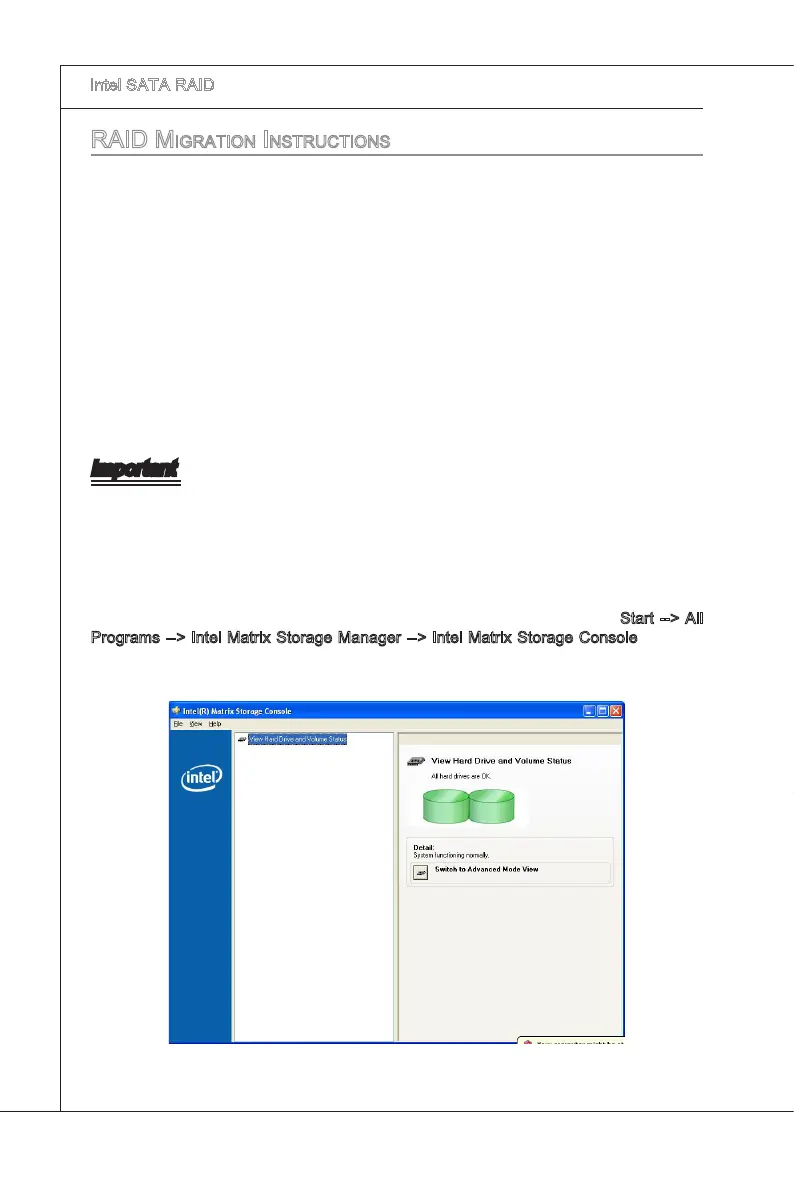C-16
Intel SATA RAID
▍
MS-7586
raid Migration inStructionS
The Intel Matrx Storage Console oers the exblty to upgrade from a sngle Seral
ATA (SATA) hard drve to RAID conguraton when an addtonal SATA hard drve s
added to the system. Ths process wll create a new RAID volume from an exstng
dsk. However, several mportant steps must be followed at the tme the system s rst
congured n order to take advantage of RAID when upgradng to a second SATA hard
drve:
BIOS must be congured for RAID before nstallng Wndows on the sngle SATA
hard drve. Refer to “BIOS secton” properly settng.
Install the Intel Applcaton Accelerator RAID Drver durng Wndows Setup. Refer to
“Installng Software” for nstructons on nstallng the drver durng Wndows Setup.
Install the Intel Matrx Storage Console after the operatng system s nstalled.
To create a volume from an exstng dsk, complete the followng steps:
Important
A “Create from Exstng Dsk” operaton wll delete all exstng data from the added dsk
and the data cannot be recovered. It s crtcal to backup all mportant data on the added
dsk before proceedng. However, durng the mgraton process, the data on the source
dsk s preserved.
After the Intel Matrx Storage Console has been successfully nstalled and the sys-
tem has rebooted, clck on the Intel Applcaton Accelerator shortcut lnk (Start --> All
Programs --> Intel Matrx Storage Manager --> Intel Matrx Storage Console) and the
followng wndow wll appear:
1.
2.
3.
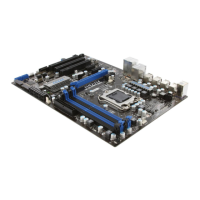