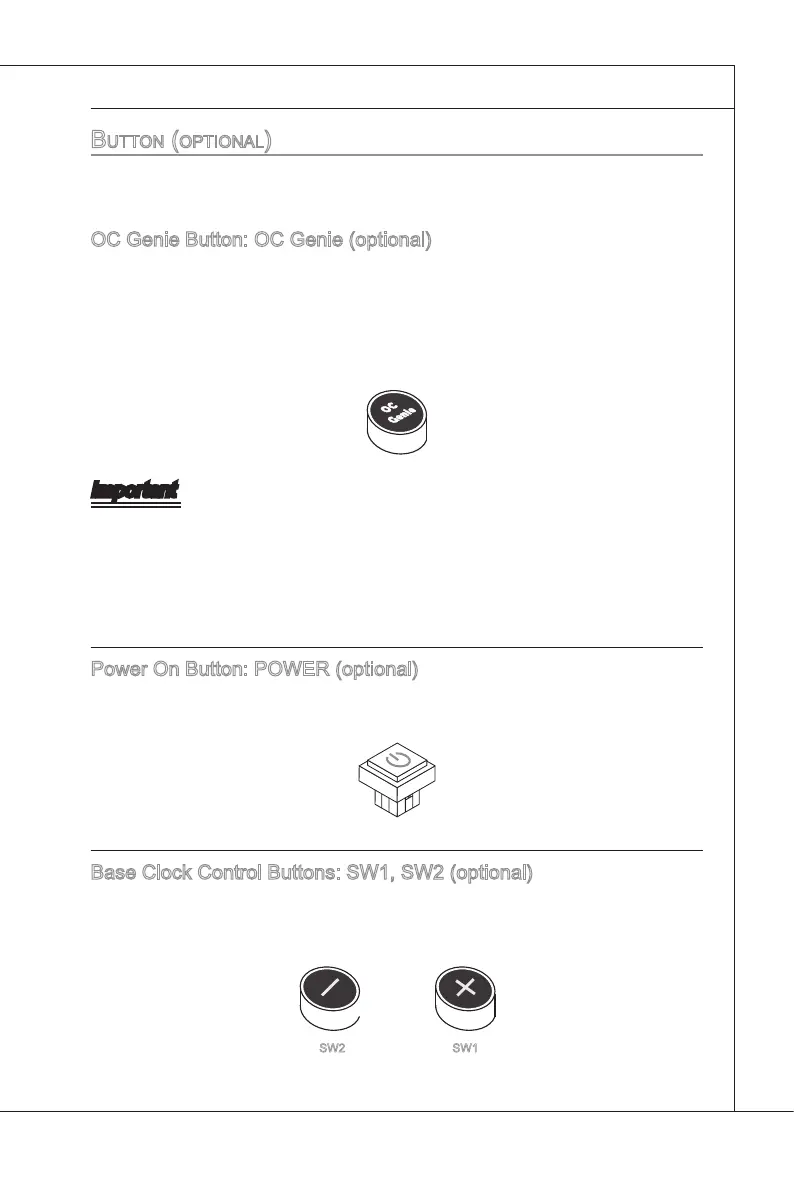2-21
Hardware Setup
▍
MS-7586
button (optionaL)
The manboard provdes the followng buttons for you to set the computer’s functon.
Ths secton wll explan how to change your manboard’s functon through the use of
button.
OC Gene Button: OC Gene (optonal)
Ths button s used to auto-overclock for the system. Press ths button to enable the OC
Gene functon when the system s n power o state, meanwhle, the button wll lght
and lock. And then the system wll automatcally detect the optmum values to overclock
after bootng the system. To dsable the OC Gene functon, please press the button
agan after power o the system, meanwhle, the button lght wll o and unlock. and the
system wll restore the default for next boot.
Important
Please nstall the DDR3 1333 and up memory and equp better heat snk/ cooler wth
OC Gene functon.
We do not guarantee the OC Gene overclockng range and the damages or rsks
caused by the OC Gene overclockng behavor.
You can dsable the OC Gene functon n BIOS setup. And we suggest you to save the
OC Gene conguraton to overclockng prole n BIOS for future usng.
Power On Button: POWER (optonal)
Ths button s used to turn-on or turn-o the system. Press the button to turn-on or turn-
o the system.
Base Clock Control Buttons: SW1, SW2 (optonal)
These buttons are used to ncrease or decrease the Base clock frequency. Pressng the
SW1/ SW2 button once wll ncrease/ decrease the Base clock frequency 1 MHz when
the system s n regular operaton state.
SW1SW2
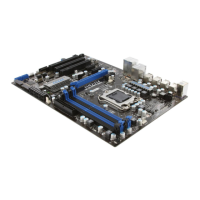