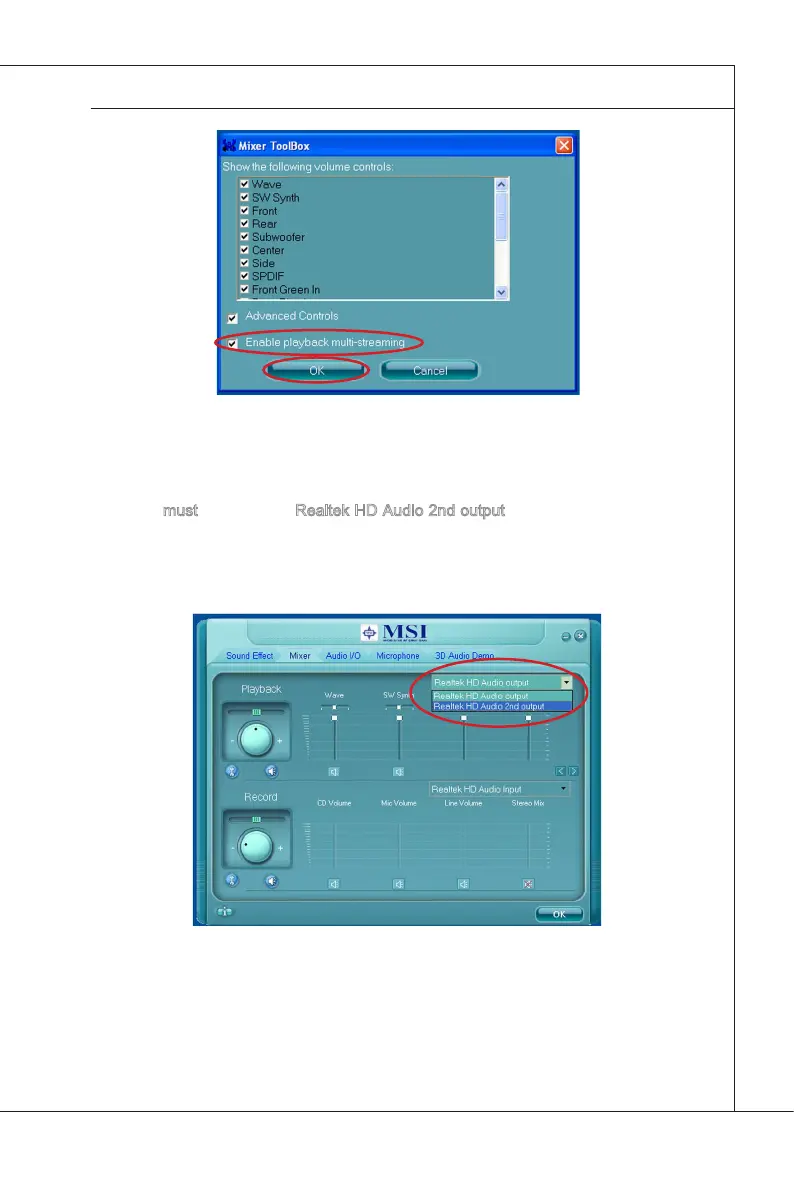A-9
MS-7586
When you are playng the rst audo source (for example: use Wndows Meda Player
to play DVD/VCD), the output wll be played from the rear panel, whch s the default
settng.
Then you must to select the Realtek HD Audo 2nd output from the scroll lst rst, and
use a derent program to play the second audo source (for example: use Wnamp to
play MP3 les). You wll nd that the second audo source (MP3 musc) wll come out
from the Lne-Out audo jack of Front Panel.
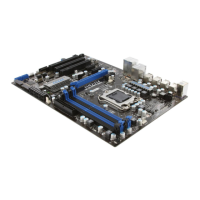