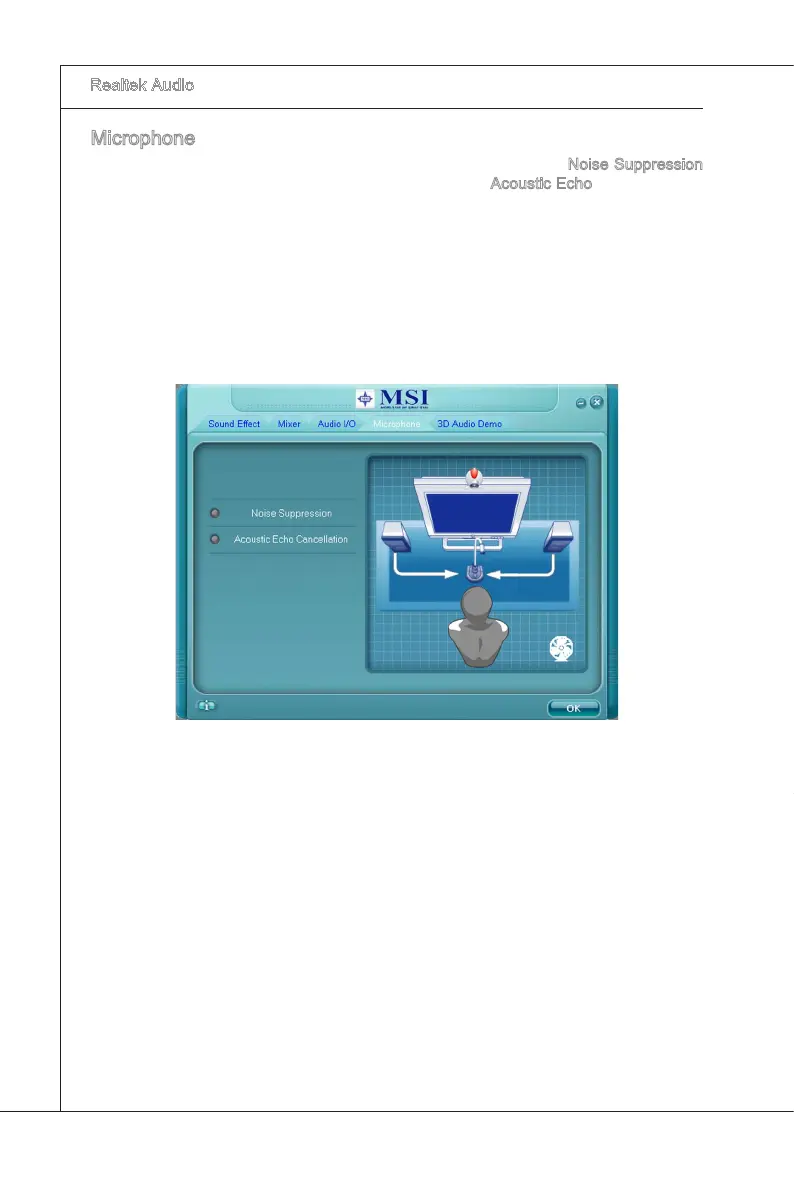A-16
Realtek Audo
▍
Mcrophone
In ths tab you may set the functon of the mcrophone. Select the Nose Suppresson
to remove the possble nose durng recordng, or select Acoustc Echo Cancellaton to
cancel the acoustc echo durng recordng.
Acoustc Echo Cancellaton prevents playback sound from beng recorded by mcro
-
phone together wth your sound. For example, you mght have chance to use VOIP
functon through Internet wth your frends. The voce of your frend wll come out from
speakers (playback). However, the voce of your frend mght also be recorded nto your
mcrophone then go back to your frend through Internet. In that case, your frend wll
hear hs/her own voce agan. Wth AEC (Acoustc Echo Cancellaton) enabled at your
sde, your frend can enjoy the benet wth less echo.
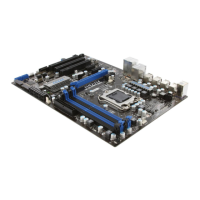